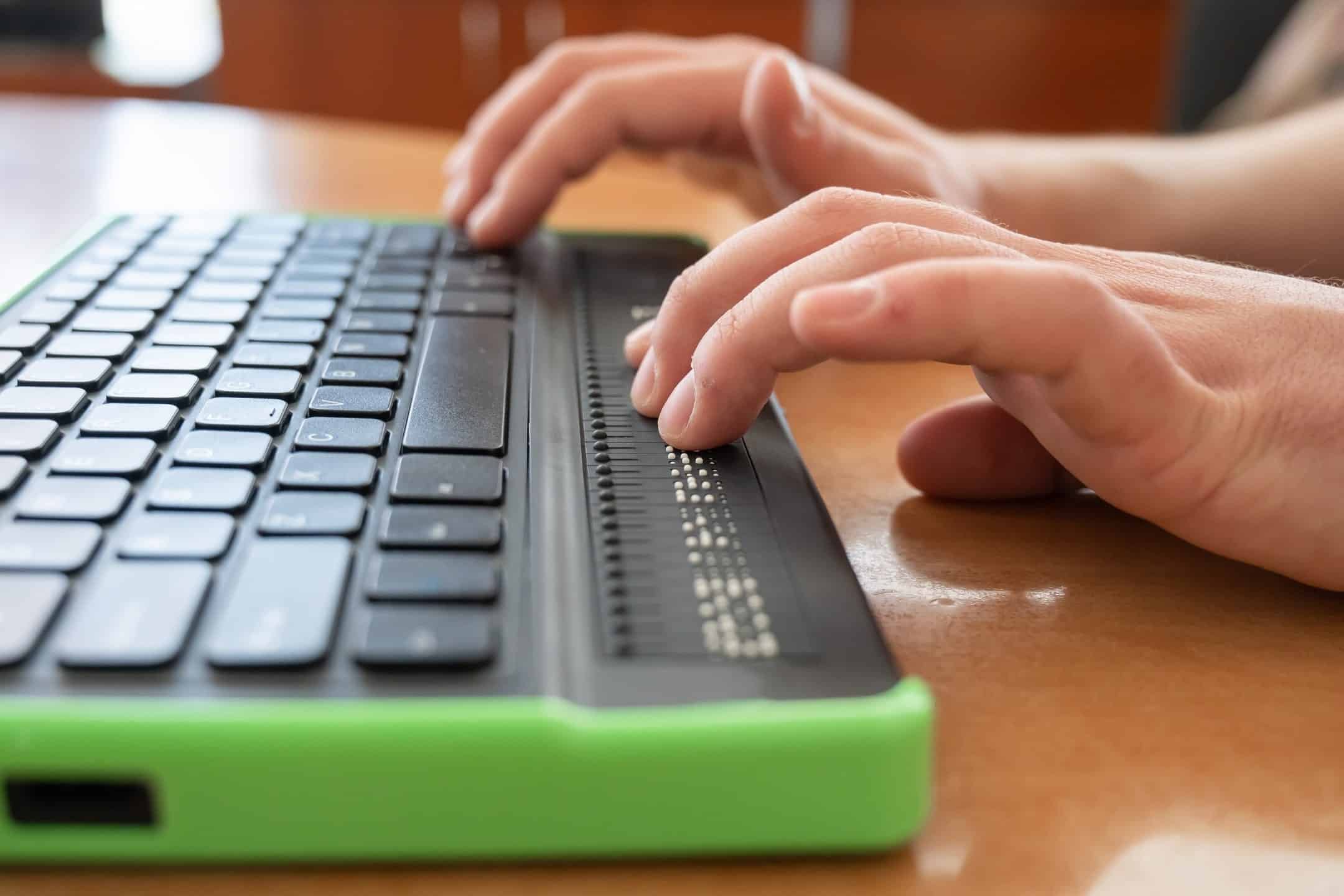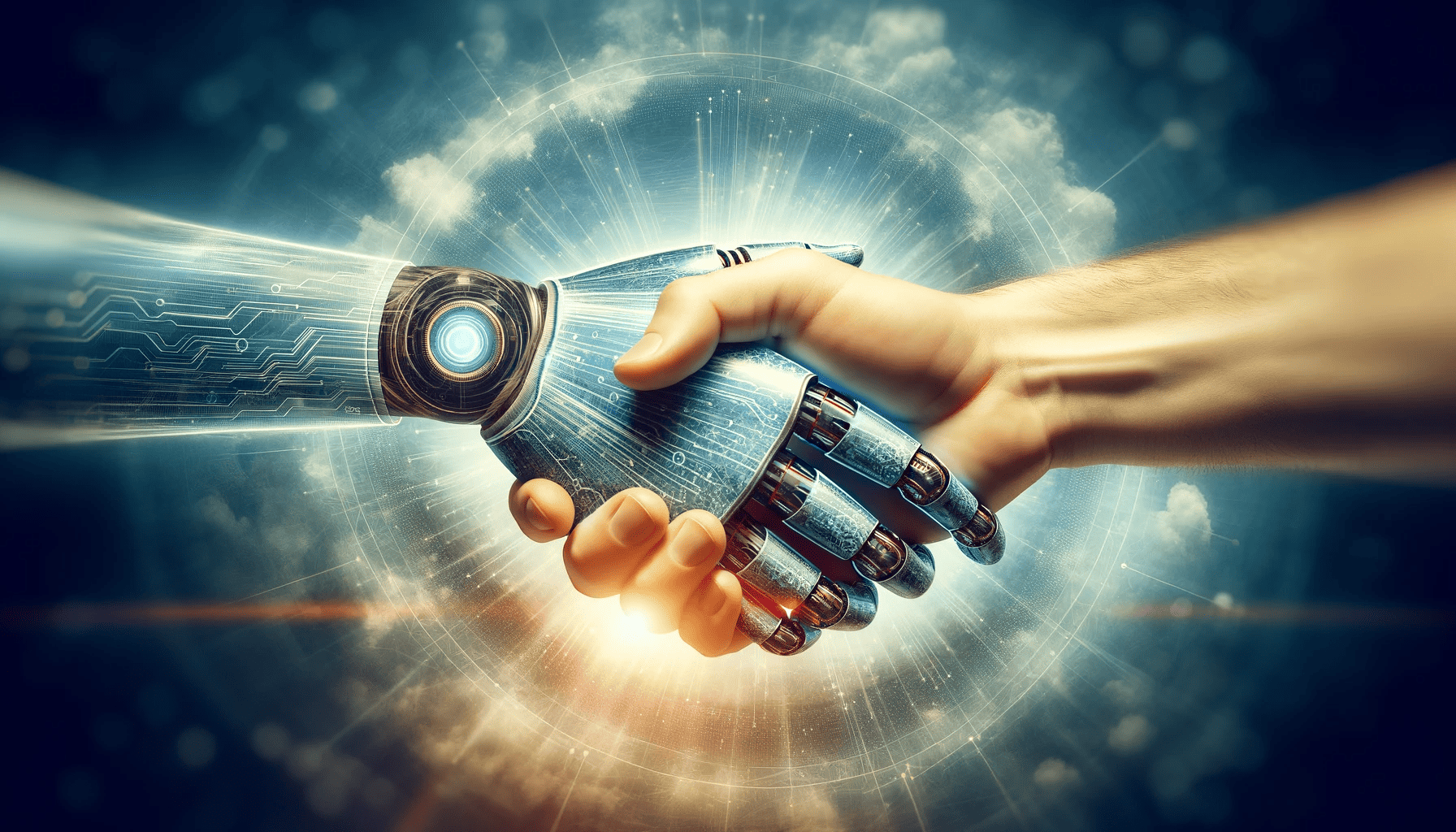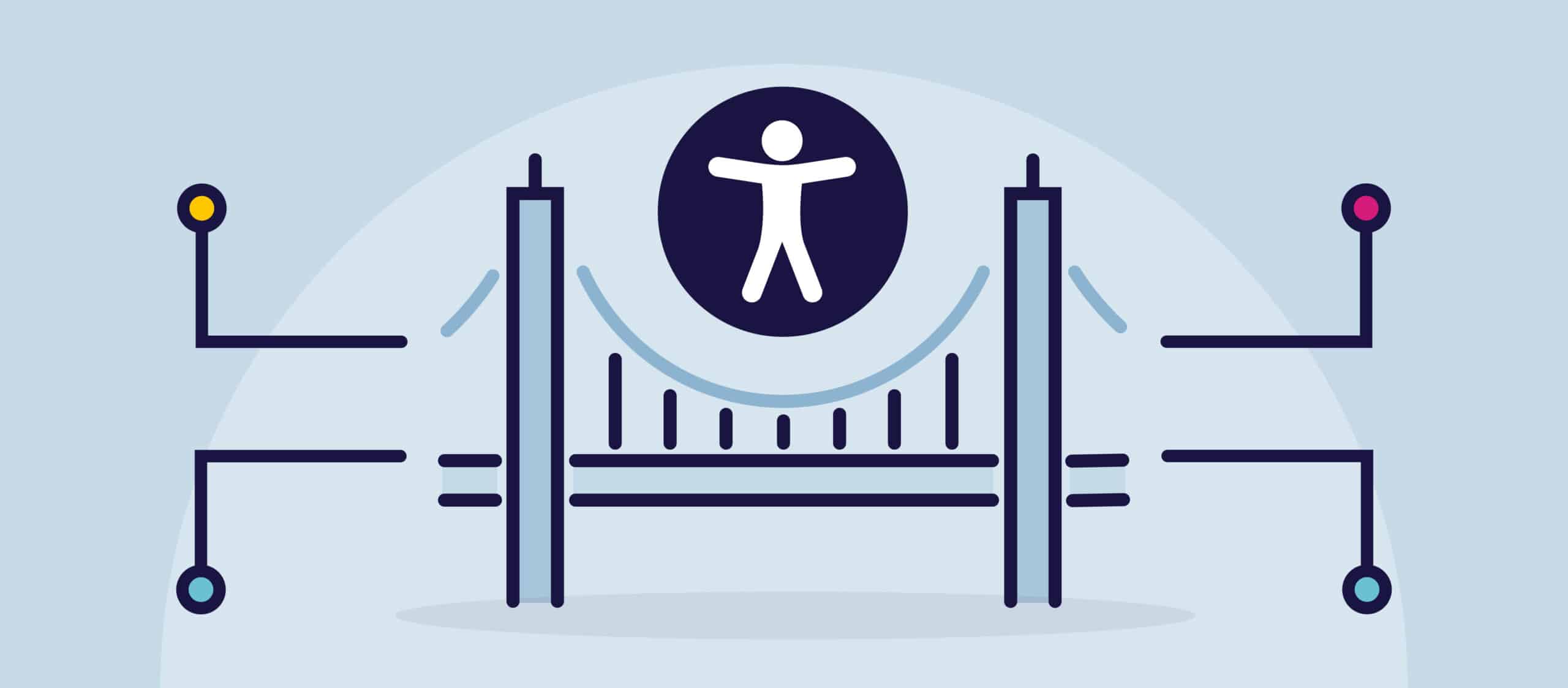In der heutigen, zunehmend digitalisierten Welt ist die Barrierefreiheit im Internet nicht nur eine technische Anforderung, sondern auch ein wichtiger Bestandteil der Inklusion und der Einhaltung von Rechtsvorschriften. Millionen von Menschen mit Behinderungen sind auf barrierefreie Websites angewiesen, um mit digitaler Inhalt, Unternehmen und Institutionen müssen vorrangig dafür sorgen, dass ihre Websites den etablierten Normen für die Barrierefreiheit im Internet. Wird dies nicht beachtet, kann dies zu erheblichen rechtlichen Herausforderungen, Strafen und der Entfremdung eines beträchtlichen Teils der potenziellen Nutzer führen. Darüber hinaus stellt ein Mangel an Zugänglichkeit ein Hindernis für Personen dar, die auf unterstützende Technologien angewiesen sind oder besondere Bedürfnisse haben, um Online-Inhalte in vollem Umfang nutzen zu können.
Dieser Artikel soll einen umfassenden Überblick geben über Normen für die Barrierefreiheit im Internet und die damit verbundenen rechtlichen Anforderungen. Wir werden Ihnen auch praktische Hinweise geben, wie Sie sicherstellen können, dass Ihre Website mit diesen Standards übereinstimmt. So können Sie rechtliche Probleme vermeiden und - was noch wichtiger ist - eine integrative Webumgebung für alle Nutzer schaffen.
Was sind Normen für die Barrierefreiheit im Internet?
Normen für die Barrierefreiheit im Internet sind ein Reihe von Leitlinien und bewährte Praktiken, um Websites und digitale Dienste für Menschen mit Behinderungen nutzbar zu machen. Diese Normen tragen dazu bei, dass Menschen mit Seh-, Hör-, Körper-, Sprach-, kognitiven und neurologischen Beeinträchtigungen barrierefrei auf Websites zugreifen und darin navigieren können. Der wichtigste globale Rahmen für die Zugänglichkeit von Websites ist die Leitlinien für die Zugänglichkeit von Webinhalten (WCAG), entwickelt von der World Wide Web Konsortium (W3C). Die WCAG konzentrieren sich darauf, Webinhalte durch vier Prinzipien zugänglicher zu machen: wahrnehmbar, bedienbar, verständlich und robust (POUR).
Die WCAG sehen drei Konformitätsstufen vor: A, AA und AAA. Stufe A ist der Mindeststandard, der sicherstellt, dass die grundlegenden Webelemente zugänglich sind. Stufe AA ist die am häufigsten angestrebte Stufe, die ein breiteres Spektrum an Zugänglichkeitsmerkmalen erfordert, wie z. B. die Bereitstellung von Alt-Text für Bilder und die Gewährleistung der Tastaturfunktionalität. Stufe AAA ist der höchste Standard und bietet die umfassendsten Zugänglichkeitsmerkmale, obwohl nicht alle Websites diese Stufe erfüllen müssen.
Über die WCAG hinaus wird die Barrierefreiheit im Internet weltweit durch verschiedene rechtliche Rahmenwerke durchgesetzt. Zum Beispiel der Americans with Disabilities Act (ADA) und Abschnitt 508 des Rehabilitation Act in den USA, der European Accessibility Act (EAA) in der Europäischen Union und die Gleichstellungsgesetz 2010 im Vereinigten Königreich haben jeweils ihre eigenen Vorschriften für die Einhaltung der Zugänglichkeit von Webseiten. Diese Gesetze unterstreichen die Notwendigkeit für Unternehmen und öffentliche Einrichtungen, die WCAG-Richtlinien zu übernehmen, um die Einhaltung von Gesetzen und Inklusivität zu gewährleisten.
Rechtliche Anforderungen an die Barrierefreiheit im Internet
Vereinigte Staaten:
In den USA wird die Barrierefreiheit im Internet in erster Linie durch das Amerikanisches Gesetz für Menschen mit Behinderungen (ADA), die vorschreibt, dass Unternehmen, einschließlich öffentlicher und privater Einrichtungen, einen gleichberechtigten Zugang zu ihren Dienstleistungen gewährleisten müssen. Obwohl das ADA Websites nicht ausdrücklich erwähnt, haben Gerichte das Gesetz zunehmend so ausgelegt, dass es auch für Online-Dienste gilt, insbesondere für Unternehmen wie Einzelhandel, Gesundheitswesen und Bildung. Die Nichteinhaltung kann zu Klagen, Geldstrafen und einer Schädigung des Rufs einer Organisation führen.
Außerdem wird in Abschnitt 508 des Rehabilitationsgesetz schreibt vor, dass Bundesbehörden und Organisationen, die Bundesmittel erhalten, sicherstellen müssen, dass ihre digitalen Inhalte für Menschen mit Behinderungen zugänglich sind. Sie gilt für alle elektronischen und informationstechnischen Systeme, so dass die Einhaltung der Vorschriften auch für staatliche Websites und Auftragnehmer erforderlich ist. In den letzten Jahren ist die Zahl der Rechtsstreitigkeiten stark angestiegen, wobei aufsehenerregende Fälle zu Vergleichen oder Urteilen geführt haben, in denen Institutionen verpflichtet wurden, barrierefreie Web-Designs zu verwenden. Dieser Trend hat deutlich gemacht, wie wichtig die Einhaltung von Zugänglichkeitsstandards ist, um kostspielige rechtliche Konsequenzen zu vermeiden.
Europäische Union:
In der Europäischen Union wurde der European Accessibility Act (EAA) eingeführt, um die Anforderungen an die Barrierefreiheit in den Mitgliedsstaaten zu harmonisieren. Die EAA gilt für ein breites Spektrum digitaler Dienste, darunter Websites, mobile Anwendungen und digitale Produkte. Die Websites des öffentlichen Sektors müssen folgende Anforderungen erfüllen WCAG-Normen, Auch private Unternehmen müssen in vielen Fällen für Barrierefreiheit sorgen. Die Nichteinhaltung kann zu rechtlichen Schritten, Geldstrafen und dem Ausschluss von öffentlichen Aufträgen führen. Die EAA lehnt sich eng an die WCAG 2.1 AA-Normen an und ist damit ein zentraler Bestandteil der Durchsetzung der Barrierefreiheit in der EU.
Vereinigtes Königreich:
Die Das britische Gleichstellungsgesetz 2010 verbietet die Diskriminierung aufgrund einer Behinderung, und dies gilt auch für digitale Plattformen, so dass sowohl öffentliche als auch private Organisationen verpflichtet sind, ihre Websites barrierefrei zu gestalten. Darüber hinaus schreiben die Zugänglichkeitsverordnungen für öffentliche Einrichtungen vor, dass alle Websites und Apps des öffentlichen Sektors den WCAG 2.1 AA-Standards entsprechen müssen, was durch regelmäßige Audits und Überprüfungen sichergestellt wird. Die Nichteinhaltung dieser Anforderungen kann rechtliche Schritte nach sich ziehen und den Ruf schädigen, so dass Organisationen der Barrierefreiheit unbedingt Vorrang einräumen müssen.
Kanada:
In Kanada ist die Gesetz über die Zugänglichkeit für Menschen mit Behinderungen in Ontario (AODA) setzt strenge Normen für die Zugänglichkeit von Websites sowohl für staatliche als auch für private Organisationen in Ontario durch. AODA schreibt vor, dass Websites den WCAG 2.0 AA-Standards entsprechen müssen, wobei es bestimmte Fristen für die Einhaltung gibt. Ziel des Gesetzes ist es, bis zum Jahr 2025 eine barrierefreie Gesellschaft für Menschen mit Behinderungen zu schaffen. Die Nichteinhaltung kann zu erheblichen Geldstrafen und rechtlichen Anfechtungen führen, insbesondere für größere Organisationen und solche in regulierten Branchen.
Wichtige Normen zur Barrierefreiheit im Internet
Um die Normen für die Barrierefreiheit im Internet einzuhalten und rechtliche Probleme zu vermeiden, ist es wichtig, vier Hauptbereiche zu berücksichtigen:
- Wahrnehmbarer Inhalt:
Alle Inhalte der Website sollten für Menschen mit Sinnesbehinderungen zugänglich sein. Dazu gehört die Bereitstellung von Alt-Text für Bilder, Untertiteln für Videoinhalte und Transkripten für Audioinhalte. Diese Funktionen stellen sicher, dass seh- oder hörbehinderte Nutzer mit Hilfe von Hilfstechnologien wie Bildschirmlesegeräten oder Untertiteln trotzdem mit den Inhalten arbeiten können. - Bedienbare Schnittstelle:
Websites sollten vollständig mit der Tastatur bedienbar sein, da viele Nutzer mit körperlichen Behinderungen nicht in der Lage sind, eine Maus zu benutzen. Es muss sichergestellt werden, dass alle interaktiven Elemente, wie Formulare, Navigationsmenüs und Schaltflächen, mit der Tastatur bedient werden können. Entscheidend ist auch, dass die Nutzer genügend Zeit haben, mit den Inhalten zu interagieren, und dass blinkende Elemente, die Anfälle auslösen könnten, vermieden werden. - Verständliche Informationen:
Der Inhalt sollte für alle Benutzer leicht verständlich sein. Dazu gehören eine klare und einfache Sprache, Anleitungen für komplexe Interaktionen (z. B. Formulare) und Fehlermeldungen, die hilfreiche Vorschläge enthalten. Eine einheitliche Navigation und ein einheitliches Design auf der gesamten Website können die kognitive Belastung der Nutzer ebenfalls verringern. - Robuste Kompatibilität:
Websites müssen mit einer breiten Palette von Hilfstechnologien kompatibel sein, wie z. B. Bildschirmleser, Spracherkennungssoftware und Braillezeilen. Sie sollten auch so konzipiert sein, dass sie an neue Technologien angepasst werden können, sobald diese auftauchen, um die langfristige Zugänglichkeit für Nutzer mit Behinderungen zu gewährleisten.
So erreichen Sie die Einhaltung der Barrierefreiheit im Internet
Die Erfüllung der Anforderungen an die Barrierefreiheit im Internet mag entmutigend erscheinen, aber verschiedene Tools und Strategien können helfen, den Prozess zu rationalisieren:
- Führen Sie ein Accessibility Audit durch:
Beginnen Sie mit dem Einsatz von Zugänglichkeits-Audit-Tools wie WAVE, Axe, Grackle-Scan und andere Prüfprogramme, um bestehende Probleme auf Ihrer Website zu erkennen. Diese Tools können nach häufigen Zugänglichkeitsproblemen wie fehlendem Alt-Text oder nicht funktionsfähigen Schaltflächen suchen und einen Fahrplan für Verbesserungen erstellen. - Umsetzung der WCAG-Richtlinien:
Ergreifen Sie konkrete Maßnahmen zur Umsetzung der WCAG-Richtlinien auf Ihrer Website. Stellen Sie sicher, dass alle Bilder beschreibend sind Alt-Text, Erstellen Sie klare und strukturierte Überschriften, und ermöglichen Sie die Tastaturnavigation für alle interaktiven Elemente. Achten Sie besonders auf Farbkontrast und die Lesbarkeit des Textes, um die Zugänglichkeit zu verbessern. - Arbeiten Sie mit Experten für Barrierefreiheit zusammen:
Ziehen Sie die Zusammenarbeit mit Beratern in Betracht, die sich auf digitale Barrierefreiheit spezialisiert haben. Diese Fachleute können Ihnen helfen, komplexere Probleme zu erkennen, geeignete Lösungen vorzuschlagen und Sie durch den Konformitätsprozess zu führen. Sie können auch dafür sorgen, dass Ihre Website immer auf dem neuesten Stand der sich entwickelnden Standards ist. - Laufende Tests und Überwachung:
Die Zugänglichkeit des Internets ist keine einmalige Angelegenheit. Regelmäßige Tests und Aktualisierungen sind notwendig, um die Einhaltung aktueller und künftiger Normen zu gewährleisten. Führen Sie kontinuierliche Überwachungspraktiken ein und überprüfen Sie Ihre Website regelmäßig, um neue Probleme zu lösen, die möglicherweise auftreten.
Schlussfolgerung
Die Einhaltung von Normen für die Barrierefreiheit im Internet ist nicht nur eine rechtliche Verpflichtung, sondern auch eine moralische Verantwortung für die Schaffung eines integrativen digitalen Umfelds für alle Nutzer. Indem Sie sicherstellen, dass Ihre Website für Menschen mit Behinderungen zugänglich ist, öffnen Sie Ihre digitalen Türen für ein breiteres Publikum und vermeiden gleichzeitig rechtliche Anfechtungen. Unternehmen und Organisationen sollten damit beginnen, ihre Websites auf Konformität zu prüfen und proaktive Schritte in Richtung Barrierefreiheit zu unternehmen, um ein inklusiveres Web für alle zu schaffen.