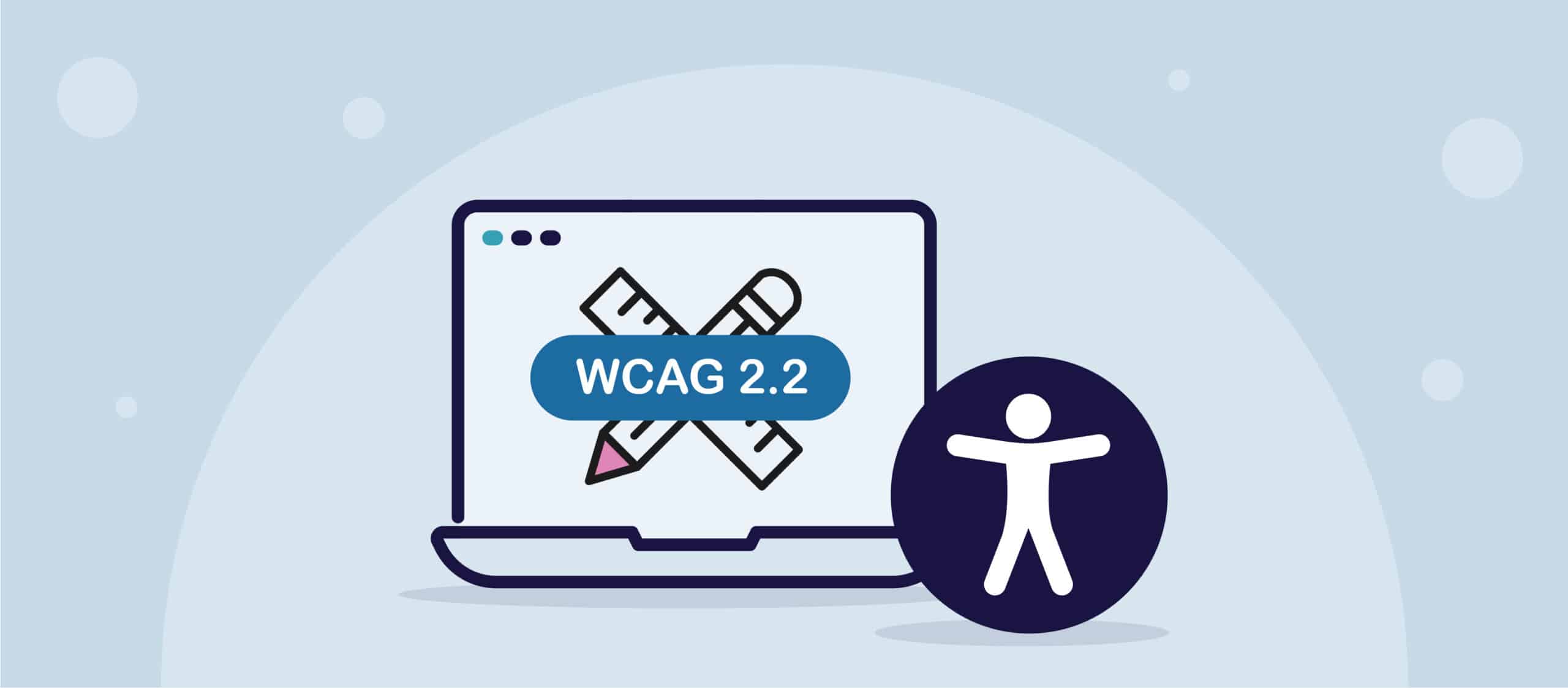According to the CDC, 27% of adults, or roughly one in four, have a disability, and Adobe reports that over 90% of existing PDFs lack full accessibility, creating major challenges for individuals with disabilities. Imagine attempting to read a critical document or complete an important online form only to discover that your screen reader cannot interpret the text, the layout is jumbled, or important information is completely inaccessible. For millions of people with disabilities, this is not just a frustration but a significant barrier to independence and participation.
Accessible documents are essential for inclusivity, ensuring that everyone, regardless of ability, can read, navigate, and interact with digital content. The Web Content Accessibility Guidelines (WCAG) provide the global framework for making web content more accessible. By following WCAG principles, organizations can also enhance the accessibility and usability of digital documents like PDFs meet legal compliance requirements, and foster a more inclusive digital experience for all.
How Document Accessibility Differs from Web Accessibility
Web accessibility focuses on ensuring websites are accessible to all users, while document accessibility ensures that downloadable files — such as reports, forms, and guides — are equally accessible. To achieve full accessibility, any documents available for download should also be accessible. However, WCAG does not explicitly govern PDF accessibility from a structure point of view- this falls under PDF/UA (ISO 14289), the international standard for accessible PDFs. Incorporating guidance from WCAG2ICT, which explains how to apply the WCAG to non-web information and communications technologies, such as PDFs, informs how content and design choices in a document can be accessible beyond structure and metadata.
Note: This article serves as a general guide to explain these standards but does not cover the full technical requirements or implementation details of PDF/UA.

Understanding Accessibility
What is Document Accessibility?
Document accessibility refers to the process of designing and structuring digital documents so that they can be easily read, navigated, and understood by all users, including those with disabilities. This means ensuring that PDFs, Word documents, spreadsheets, and presentations are compatible with assistive technologies like screen readers, text-to-speech software, and alternative input devices.
For individuals with visual impairments, this may involve adding alternative text for images and ensuring that text is readable with high-contrast settings. For those with motor disabilities, it means creating documents that can be navigated entirely via keyboard commands. Accessible documents also benefit individuals with cognitive disabilities, providing clear formatting, simple language, and a logical reading order.
Beyond compliance with legal requirements, accessible documents promote equity and inclusion, allowing users with disabilities to access information independently. Whether it’s an employee handbook, a form, or marketing materials, accessible documents ensure that all individuals can fully engage with digital content without barriers.
The Scope of Accessibility in Digital Documents
Digital accessibility isn’t limited to one type of disability – it must account for a wide range of needs. Some key areas include:
- Visual Impairments: Users may rely on screen readers, magnification tools, or high-contrast settings to read content. Poorly structured PDFs can make navigation difficult or impossible.
- Auditory Disabilities: Those who are deaf or hard of hearing require captions for audio content and transcripts for multimedia materials.
- Cognitive Disabilities: Individuals with dyslexia, ADHD, psychological impairments, autism, or learning disabilities may benefit from clear layouts, simplified language, and structured headings to aid comprehension.
- Motor Disabilities: Users with limited mobility often navigate using a keyboard or assistive technologies. Poorly formatted documents with improper tab order or inaccessible form fields can be a major obstacle.
In digital communication, inclusivity makes good commercial sense in addition to a moral or legal requirement. Companies that prioritize accessibility increase their audience reach, helping to ensure as many users as possible can access marketing materials, reports, and instructional resources. In market research and advertising communications, accessibility is also a major consideration since it enables brands to interact meaningfully with many audiences and satisfy the needs of all consumers.

The Importance of WCAG Standards
The World Wide Web Consortium (W3C) created WCAG to provide a global digital accessibility benchmark. Initially presented in 1999 with WCAG 1.0, the rules have changed to reflect technical developments, ensuring digital information is accessible for people with impairments.
- WCAG 1.0 (1999): Focused on HTML-based content and emphasized text alternatives for images and multimedia.
- WCAG 2.0 (2008): Introduced four core principles – Perceivable, Operable, Understandable, and Robust (POUR), providing a more structured approach to accessibility.
- WCAG 2.1 (2018): Added guidance for mobile accessibility, cognitive disabilities, and low-vision users, reflecting the increasing use of digital platforms across devices.
- WCAG 2.2 (2023): Expanded on WCAG 2.1 by introducing new success criteria to improve accessibility for users with cognitive and learning disabilities, low vision, and limited mobility. Key updates include enhanced focus indicators, requirements for drag-and-drop functionality, and additional guidance on accessible authentication to reduce reliance on memory-based tasks. These updates aim to make digital content more inclusive and user-friendly across a wider range of abilities and devices.
The principles and concepts of WCAG serve as the global benchmark for accessibility compliance across websites, apps, and digital documents, including PDFs.
How Do Standards and Guidelines Apply to PDFs?
PDFs are one of the most widely used document formats in business, education and government communications, but they present unique challenges for accessibility. PDFs often lack proper tagging, logical reading order, and alternative text for non-text elements, making them difficult for assistive technologies to interpret.
PDF/UA is an international accessibility standard that provides the framework to ensure a PDF is Universally Accessible (UA) with all assistive technology. In doing this, PDF/UA provides the requirements for the document’s structure, such as
- Properly structured headings and tags to support screen readers.
- Descriptive alternative text for images, charts, and graphics.
- Keyboard navigability, allowing users to interact with content without a mouse.
While WCAG2ICT (guidance from the W3C on applying WCAG to general ICT, including PDFs) provides additional techniques for accessibility, there are areas where PDF/UA alone does not fully align with WCAG principles. For example:
- Color contrast requirements – PDF/UA does not mandate sufficient contrast ratios for readability, which is a key WCAG criterion for users with low vision.
- Captions and transcripts for multimedia – PDF/UA does not address the need for synchronized captions or transcripts for embedded audio and video, which WCAG considers essential for deaf and hard-of-hearing users.
- Error identification and input assistance – Forms within PDFs may be tagged for accessibility under PDF/UA, but WCAG sets a higher standard by requiring clear error identification, suggestions for corrections, and input assistance for users with cognitive disabilities.
While PDF/UA ensures technical compliance with assistive technologies, WCAG extends accessibility further by focusing on perception, usability, and interaction. To create truly accessible PDFs, organizations should consider both standards, ensuring documents are not just technically readable but also functionally usable for all audiences.
So, What About WCAG?
While written explicitly for web content, the principles of WCAG can be applied in documents as well. As its name states, WCAG relates to the content on a website. Once a PDF is placed on a website or linked off of a website, it becomes part of that website’s content and needs to support WCAG‘s guiding principles: perceivable, operable, understandable, and robust.
The practice of applying WCAG principles to PDFs and other digital documents is called WCAG2ICT. It is essential that we apply both PDF/UA and WCAG2ICT for any PDF document that will be used online or in a digital setting to be accessible.

WCAG Principles + PDF document = WCAG2ICT
Ignoring PDF/UA and WCAG2ICT for online PDFs can have legal consequences. Under laws such as:
- The Americans with Disabilities Act (ADA): Businesses must ensure their digital content is accessible or risk lawsuits and financial penalties.
- Section 508 (U.S.): Federal agencies and organizations receiving government funding must meet strict accessibility requirements.
- The European Accessibility Act (EAA): Enforces accessibility standards for businesses operating in the EU.
- The Accessible Canada Act (ACA): Requires federally regulated organizations to ensure digital content, including PDFs, is accessible.
- The Accessibility for Ontarians with Disabilities Act (AODA) (Canada): Mandates that public and private sector organizations in Ontario meet accessibility requirements, including document compliance.
- The Disability Discrimination Act (DDA) (Australia): Requires businesses and public entities to make reasonable adjustments to ensure equal access, with a updated advisory note from the Australian Human Rights Commission recommending compliance with PDF/UA for online PDFs.
Non-compliance can result in:
- Fines and legal fees from accessibility lawsuits.
- Lost contracts with government agencies and corporations that require accessibility compliance.
- Reputational damage, leading to a loss of consumer trust and business opportunities.
Non-compliance can also lead to reputational damage and lost business opportunities, making WCAG and other essential standards like PDF/UA adherence crucial for risk mitigation.
Key WCAG2ICT Principles Relevant to PDFs
The guidelines for web content are built around four core principles: Perceivable, Operable, Understandable, and Robust (POUR). Applying these principles to PDFs ensures they are optimized and structured for accessibility, allowing individuals using assistive technologies to navigate and understand content effectively.
Perceivable
For content to be accessible, it must be perceivable by all users, including those with visual, auditory, or cognitive impairments. For example, in PDFs, this means ensuring that:
- Text Alternatives Are Available – Images, charts, and other non-text elements should have alternative text (alt text) that describes their purpose or meaning.
- Content Is Adaptable – PDFs should be structured with properly tagged headings, lists, and tables, allowing screen readers to interpret the content accurately.
- Sufficient Color Contrast Is Used – Text should be readable against its background, meeting WCAG color contrast ratio guidelines to accommodate users with low vision or color blindness.
Operable
A document is operable when all users can navigate it efficiently, regardless of how they interact with technology. Key considerations for making PDFs operable include:
- Keyboard Navigation – Users must be able to move through a document using only a keyboard, without relying on a mouse, and to do so in a logical and meaningful. This requires proper tab ordering and focus indicators.
- Clear Document Structure – PDFs should follow a logical reading order, using headings, lists, and appropriate tables markup that assistive technologies can interpret correctly.
- Consistent Navigation Elements – Bookmarks, hyperlinks, and table of contents sections should be well-structured, allowing users to quickly jump to relevant content.
Understandable
PDF content should be understandable, meaning users can easily follow the information presented without confusion. This requires:
- Clear and Predictable Layouts – Documents should maintain a consistent structure, avoiding unnecessary complexity in formatting.
- Simple, Concise Language – Content should be written in plain language, avoiding jargon or overly technical terms when possible.
- Descriptive Link Text – Instead of vague text like “Click here”, links should provide context, such as “Download the Accessibility Guide (PDF)”.
By focusing on clarity and predictability, organizations make documents more user-friendly and improve comprehension for individuals with cognitive disabilities or limited digital literacy.
Robust
A robust document remains accessible across different devices and assistive technologies. To ensure long-term accessibility, PDFs should:
- Use Standardized Tags – Proper semantic tagging ensures compatibility with screen readers and future-proofing against technological advancements.
- Include Metadata and Document Properties – Assigning a document title, language, and other metadata helps assistive technologies provide the correct reading experience.
- Follow PDF/UA Standards – PDFs should align with PDF/Universal Accessibility (PDF/UA) guidelines, ensuring they meet internationally recognized accessibility requirements.
A robust document is future-proof, meaning it remains accessible even as technologies evolve. This ensures long-term usability and compliance with accessibility standards.
By following the POUR principles and applying the PDF/UA Standards, organizations can create WCAG2ICT-compliant PDFs that provide an inclusive user experience. These best practices not only improve accessibility but also enhance usability, making digital content clearer and more efficient for everyone.

Real-World Impact of Accessible PDFs
Ensuring PDFs are accessible goes beyond legal compliance – it significantly improves user experience, engagement, and business outcomes.
By following WCAG2ICT guidance, organizations can ensure their PDFs are usable by all audiences, fostering inclusivity while enhancing the overall user experience. Accessible documents not only improve engagement but also strengthen brand reputation and demonstrate a commitment to digital equality.
Practical Steps to Create Accessible PDFs
Creating accessible PDFs requires the right tools, structured design, and thorough testing to ensure their accessibility. By following these best practices, organizations can make their digital documents more inclusive and user-friendly.
Tools & Resources
Using the right tools is the first step toward ensuring accessibility. Various software solutions help create, check, and remediate PDFs to meet accessibility standards. Recommended tools include:
- Grackle Go – A free online PDF/UA validator that provides comprehensive PDF accessibility testing.
- Grackle PDF – The next generation of accessibility software, offering an exceptional tool for remediators grappling with complex accessibility challenges.
- Grackle Workspace – A browser-based tool that integrates with Google Workspace to make output from Google Docs accessible.
Using a combination of automated tools and manual review ensures that documents are fully accessible before publication.
Building a More Accessible Digital Future
Accessible documents are essential for creating an inclusive digital world. By following PDF/UA and WCAG2ICT principles, organizations can ensure that PDFs are usable for everyone, including individuals with disabilities.
Now is the time to prioritize accessibility. Organizations can start by auditing existing PDFs, using tools like Grackle Go and Grackle PDF, and implementing best practices for document structure, alt text, and readability. For further guidance, explore GrackleDocs’ accessibility solutions to streamline compliance and improve document accessibility. By taking action today, we contribute to a more equitable and user-friendly digital future for all.
The GrackleDocs team is here to help you create fully accessible PDFs with ease. Whether you need tools, training, or expert guidance, we have the solutions to support your accessibility journey.
Reach out to our team today to learn how GrackleDocs can help make your documents more inclusive and compliant. Let’s build a more accessible digital world – together.