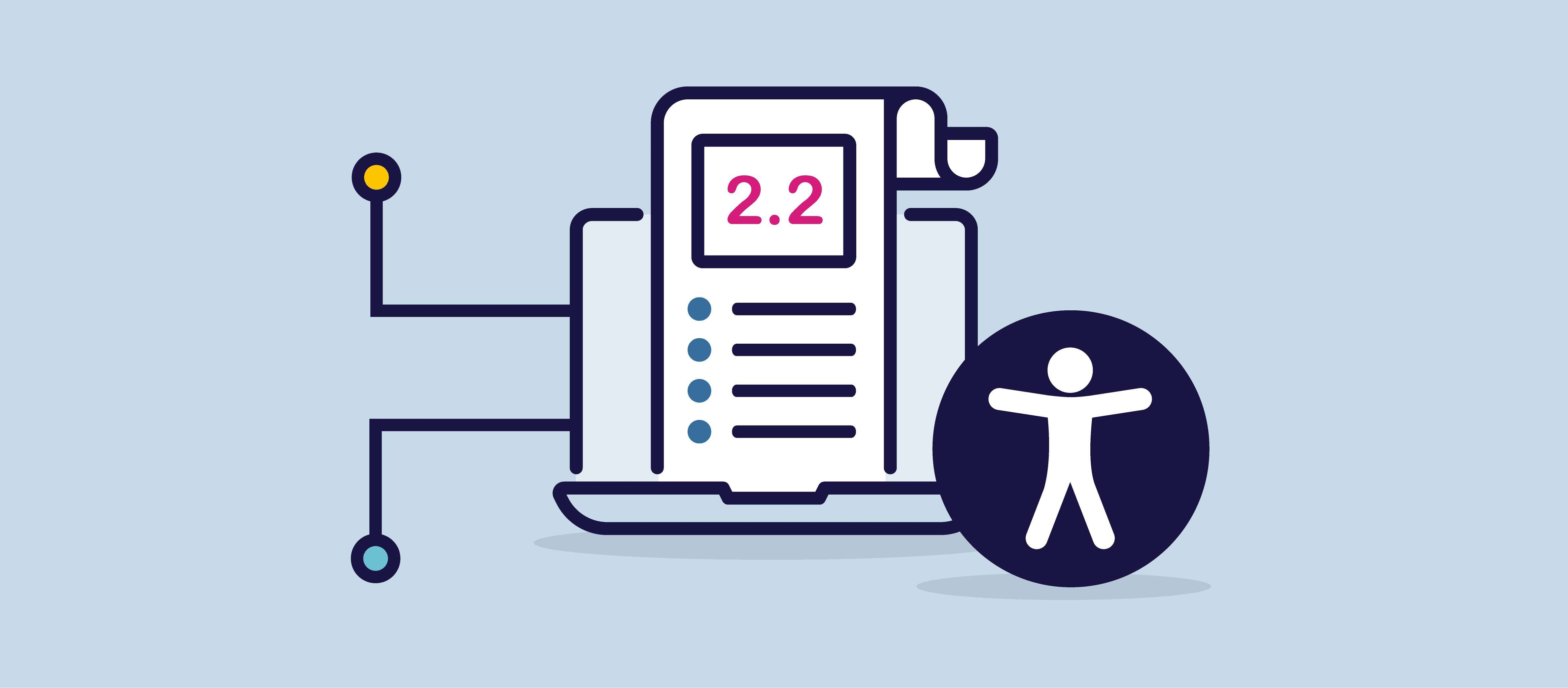Introduction
In today’s digital era, web accessibility is more important than ever. With the internet serving as a primary source of information, communication, and services, ensuring that websites are accessible to all individuals, including those with disabilities, is crucial. Web accessibility is not just a legal requirement in many countries but also a moral obligation to create an inclusive digital environment.
The Web Content Accessibility Guidelines (WCAG) play a pivotal role in enhancing web accessibility. Developed by the World Wide Web Consortium (W3C), these guidelines provide a comprehensive framework for making web content more accessible to people with disabilities. This article aims to provide a practical guide for applying WCAG standards, including the latest WCAG 2.2, to your website, ensuring it is accessible to everyone.
Understanding WCAG Standards
WCAG standards are a set of guidelines designed to make web content more accessible. They cover a wide range of recommendations for improving the accessibility of web content, including text, images, multimedia, and web applications. The importance of WCAG standards in web design lies in their ability to provide a consistent and universally accepted framework for accessibility, ensuring that websites are usable by people with various disabilities.
The history of WCAG dates back to 1999 with the release of WCAG 1.0. This was followed by WCAG 2.0 in 2008, which introduced more robust and testable success criteria. WCAG 2.1, published in 2018, built upon WCAG 2.0 by addressing additional accessibility barriers such as mobile accessibility, low vision, and cognitive and learning disabilities. The latest version, WCAG 2.2, is significant in the current digital landscape as it introduces new criteria to further improve accessibility, including additional guidelines for users with cognitive and learning disabilities, as well as enhanced focus on user interface components and mobile accessibility.
Key Principles of WCAG
WCAG standards are based on four key principles: Perceivable, Operable, Understandable, and Robust (POUR). These principles provide a foundation for creating accessible web content.
Perceivable
Perceivable content means that information and user interface components must be presented in ways that users can perceive. For example, providing text alternatives for non-text content, such as images and videos, ensures that users with visual impairments can understand the content through screen readers. Similarly, captions and transcripts for multimedia content help users with hearing impairments access the information.
Operable
Operable content ensures that all functionalities are accessible from a keyboard, making it possible for users with motor disabilities to navigate the website. This includes designing for keyboard-only navigation, ensuring that all interactive elements, such as links and form controls, can be accessed and activated using a keyboard.
Understandable
Understandable content means that both the information and the operation of the interface must be clear and comprehensible. This involves using readable text, providing consistent navigation, and offering help and instructions where necessary. For example, using simple language and clear instructions can help users with cognitive disabilities understand and interact with the website.
Robust
Robust content ensures that it can be interpreted reliably by a wide variety of user agents, including assistive technologies. This involves ensuring compatibility with current and future user agents and validating HTML and CSS for errors and standards compliance. Regularly updating and testing the website for accessibility helps maintain robustness.

Practical Steps to Implement WCAG Standards
Implementing WCAG standards requires a systematic approach. Here are practical steps to apply these standards, including WCAG 2.2, to your website:
Assessing Your Current Website
Conduct an initial accessibility audit to identify areas that need improvement. Use tools and resources such as our WP Scanner to evaluate your website’s accessibility. These tools can help you pinpoint specific issues and provide recommendations for fixing them.
Making Content Perceivable
- Using Appropriate Alt Text for Images: Ensure all images have descriptive alt text that conveys the same information as the image.
- Providing Captions and Transcripts for Multimedia Content: Make sure all video and audio content has captions and transcripts to make it accessible to users with hearing impairments.
- Ensuring Text is Clear and Readable: Use high-contrast text and backgrounds, and choose fonts that are easy to read. Avoid small font sizes and ensure that text can be resized without loss of content or functionality.
Ensuring Operability
- Designing for Keyboard-Only Navigation: Ensure that all interactive elements can be accessed and activated using a keyboard. This includes links, buttons, and form controls.
- Creating Accessible Forms with Proper Labelling: Use clear labels and instructions for all form fields. Ensure that form controls are properly grouped and that errors are clearly communicated to users.
- Structuring Web Pages with Clear Headings and Logical Order: Use headings to structure your content logically. This helps users with screen readers navigate your site more easily.
Enhancing Understandability
- Writing Clear, Concise, and Simple Language: Use plain language that is easy to understand. Avoid jargon and complex sentences.
- Providing Consistent Navigation and Structure Across the Site: Ensure that navigation menus, headers, and footers are consistent across all pages. This helps users predict where they can find information.
- Offering Help and Instructions Where Necessary: Provide clear instructions for using interactive elements, such as forms and widgets. Offer help features, such as tooltips or FAQ sections.
Maintaining Robustness
- Ensuring Compatibility with Current and Future User Agents and Assistive Technologies: Test your website with a variety of browsers and assistive technologies to ensure compatibility.
- Validating HTML and CSS for Errors and Standards Compliance: Use validation tools to check your code for errors and ensure it meets current standards.
- Regularly Updating and Testing the Website for Accessibility: Accessibility is an ongoing process. Regularly review your website for new issues and update it to comply with the latest WCAG standards.

Challenges and Solutions in Applying WCAG Standards
Implementing WCAG standards can present several challenges, including technical difficulties, cost, and lack of expertise. However, these barriers can be overcome with practical solutions and strategies:
- Technical Difficulties: Use automated tools to identify issues and provide solutions. Seek help from web accessibility experts if needed.
- Cost: Prioritize accessibility improvements based on impact and feasibility. Consider incorporating accessibility into regular website updates to spread out costs.
- Lack of Expertise: Invest in training for your team. Use online resources and courses to improve your understanding of web accessibility.
Ongoing monitoring and updates are essential to maintain compliance with WCAG standards. Regularly review and test your website to ensure it remains accessible.
Future Trends in Web Accessibility
Emerging technologies have the potential to significantly impact web accessibility. For instance, artificial intelligence (AI) and machine learning can be used to automate accessibility testing and remediation. Additionally, future updates to WCAG standards are likely to continue addressing new challenges and technologies, ensuring that web accessibility keeps pace with innovation.
Conclusion
Adhering to WCAG standards is crucial for improving web accessibility. By following these guidelines, web developers and designers can create inclusive digital environments that are accessible to all users. Prioritizing accessibility in web projects not only meets legal requirements but also reflects a commitment to inclusivity and equal access to information and services. Continuous learning and implementation of best practices in web accessibility will help ensure that your website remains accessible to everyone, now and in the future. To learn more, contact a member of our team today.