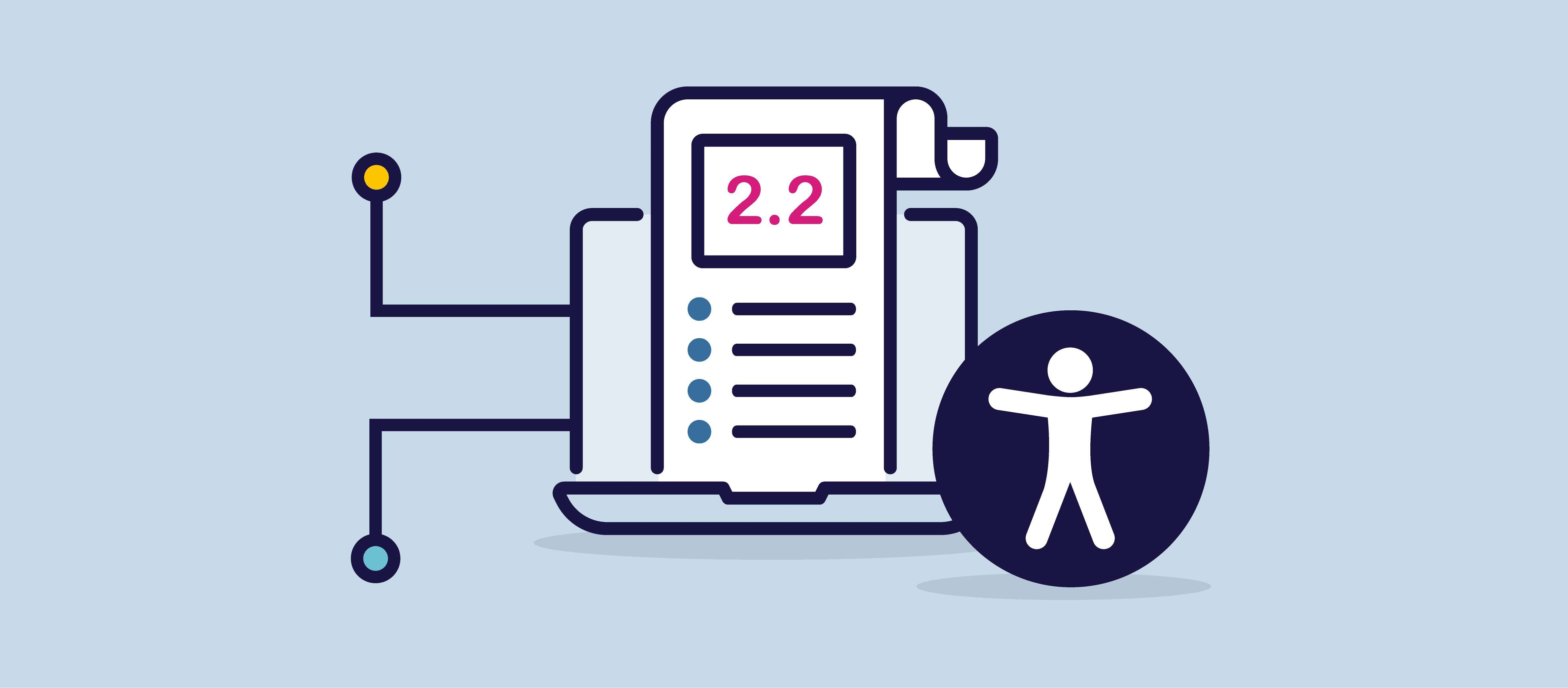Introduction
Email remains one of the most powerful communication tools in business and marketing, offering a direct channel to engage with customers and stakeholders. However, to ensure that every recipient can access and benefit from your messages, it’s essential to prioritize email accessibility. Accessible emails are inclusive, reaching a broader audience, including people with disabilities. This article aims to provide practical tips on crafting accessible emails and incorporating accessibility into email campaigns, ensuring your communications are inclusive and effective.
Understanding Email Accessibility
Email accessibility refers to designing and structuring emails so that all recipients, including those with disabilities, can easily read and interact with them. This is crucial for reaching a wider audience and ensuring that no one is excluded from your communications. Common accessibility issues in emails include poorly structured layouts, unreadable fonts, insufficient color contrast, and images lacking descriptive alt text. Addressing these issues ensures your emails are accessible to everyone, including users who rely on assistive technologies like screen readers.
Why Email Accessibility Matters
The digital world is increasingly recognizing the importance of inclusivity. By making emails accessible, businesses and organizations can ensure that all recipients, including those with visual, auditory, cognitive, and motor disabilities, can understand and interact with the content. This not only broadens your reach but also demonstrates a commitment to social responsibility and inclusivity. Furthermore, accessible emails can improve user experience for all recipients, making the content clearer and easier to navigate.

Crafting Accessible Emails
Creating accessible emails involves several key considerations, including structure, layout, text, typography, images, multimedia, links, and navigation. Let’s delve into each of these elements in detail.
Structure and Layout
The structure and layout of your email are fundamental to ensuring accessibility. Using semantic HTML is essential for screen readers to interpret the content correctly. This means using appropriate HTML tags to mark up your content. For instance:
– Use `<h1>`, `<h2>`, `<h3>`, etc., for headings to create a clear hierarchy.
– Use `<p>` for paragraphs to ensure text is read as separate blocks of content.
– Use `<ul>`, `<ol>`, and `<li>` for lists to provide clear, structured information.
A simple and clean layout is key to avoiding confusion. Overly complex designs can be challenging for users with cognitive disabilities and can hinder screen reader navigation. Stick to single-column layouts whenever possible, as these are easier to read and navigate.
Text and Typography
- Text and typography play a significant role in email accessibility. Here are some best practices:
- Font Choice: Use clear, readable fonts. Sans-serif fonts like Arial, Helvetica, and Verdana are generally preferred for their readability. Avoid decorative fonts that may be difficult to read.
- Font Size: Ensure that the font size is large enough to be read comfortably by all users. A minimum of 14px is recommended for body text.
- Color Contrast: Ensure sufficient color contrast between text and background. The WCAG recommends a contrast ratio of at least 4.5:1 for normal text and 3:1 for large text (18pt or 14pt bold).
- Avoid Text as Sole Information: Do not rely solely on color or styling (such as bold or italic) to convey important information. For instance, instead of highlighting text in red to indicate importance, use clear and descriptive language.
Images and Multimedia
- Images and multimedia can enhance the visual appeal of your emails, but they must be accessible:
- Alt Text: Include descriptive alt text for all images. Alt text should provide a clear description of the image content and its purpose. For example, “A group of people in a business meeting” is more descriptive than “Meeting.”
- Transcripts and Captions: Provide transcripts for audio content and captions for videos. This ensures that users with hearing impairments can access the information.
- Avoid Reliance on Images: Do not use images as the sole means of conveying important information. Ensure that all critical information is also available in text format.
Links and Navigation
Ensuring that links and navigation are accessible is crucial for usability:
- Descriptive Link Text: Use descriptive link text that clearly indicates the destination or purpose of the link. Avoid generic phrases like “click here” or “read more.” Instead, use specific phrases like “read our latest blog post on accessibility.”
- Keyboard Navigation: Ensure that the email is navigable using a keyboard. This includes being able to tab through links, buttons, and form elements. Proper focus management is essential so that users can follow a logical order.
- Consistent Navigation: If your email includes a navigation menu, ensure it is consistent with the navigation on your website. This helps users find their way easily.

Email Accessibility in Various Platforms
Different email clients handle accessibility features in various ways, making it important to test your emails across multiple platforms. Here’s how to ensure accessibility in some of the most popular email platforms:
Gmail
Gmail, both web and mobile versions, is widely used. However, the web client strips out some HTML and CSS, which can affect the layout and styling. To ensure accessibility in Gmail:
- Use inline CSS for styling as Gmail supports it better.
- Test your email in both the web and mobile versions to ensure consistent presentation.
- Avoid using forms and complex interactive elements, as Gmail has limited support for these features.
Outlook
Outlook uses the Microsoft Word rendering engine, which can cause issues with CSS styles. To ensure accessibility in Outlook:
- Stick to simpler layouts and inline CSS for better compatibility.
- Use tables for layout purposes but ensure they are properly structured with `<thead>`, `<tbody>`, and `<tr>` tags for better screen reader support.
- Test your email in different versions of Outlook, including desktop and mobile apps.
Apple Mail
Apple Mail generally supports most HTML and CSS features, making it easier to design accessible emails. To ensure accessibility in Apple Mail:
- Test for font sizes and color contrasts to ensure readability.
- Make use of media queries to ensure the email is responsive and looks good on all devices.
- Test your email in both the desktop and mobile versions of Apple Mail.
Testing Across Platforms
Testing your emails on various platforms is crucial to identify and fix any accessibility issues. Use tools like Litmus, Email on Acid, or Testi@ to see how your emails render across different clients and devices. These tools can provide insights into how your email will look and behave, helping you make necessary adjustments to improve accessibility.
Incorporating Accessibility into Email Campaigns
Integrating accessibility into the planning and design phases of your email campaigns ensures that accessibility is a foundational element, not an afterthought. Here are some strategies:
- Early Integration: Consider accessibility from the beginning of the email campaign planning process. This includes during the design and content creation phases.
- Use of Accessibility Checkers: Employ accessibility checkers and tools to verify that your emails meet accessibility standards. These tools can identify common issues and provide recommendations for fixes.
- Continuous Monitoring and Improvement: Regularly review and test your emails for accessibility. Gather feedback from recipients, including those with disabilities, to identify areas for improvement. Update your knowledge of accessibility best practices and incorporate them into your ongoing campaigns.
- Training and Awareness: Educate your team about the importance of email accessibility and provide training on best practices. This ensures that everyone involved in the email creation process is aware of accessibility considerations.
Conclusion
Crafting accessible emails is essential for reaching a broader audience and ensuring that all recipients can engage with your communications. By prioritizing accessibility in your email design and campaigns, you can foster inclusivity and enhance the overall effectiveness of your email marketing efforts. Continual learning and application of best practices in email accessibility will help you create emails that are accessible to everyone, now and in the future. Prioritizing accessible emails and staying informed about the latest best practices and standards, demonstrates a commitment to inclusivity and social responsibility, which can also enhance your brand’s reputation and reach.