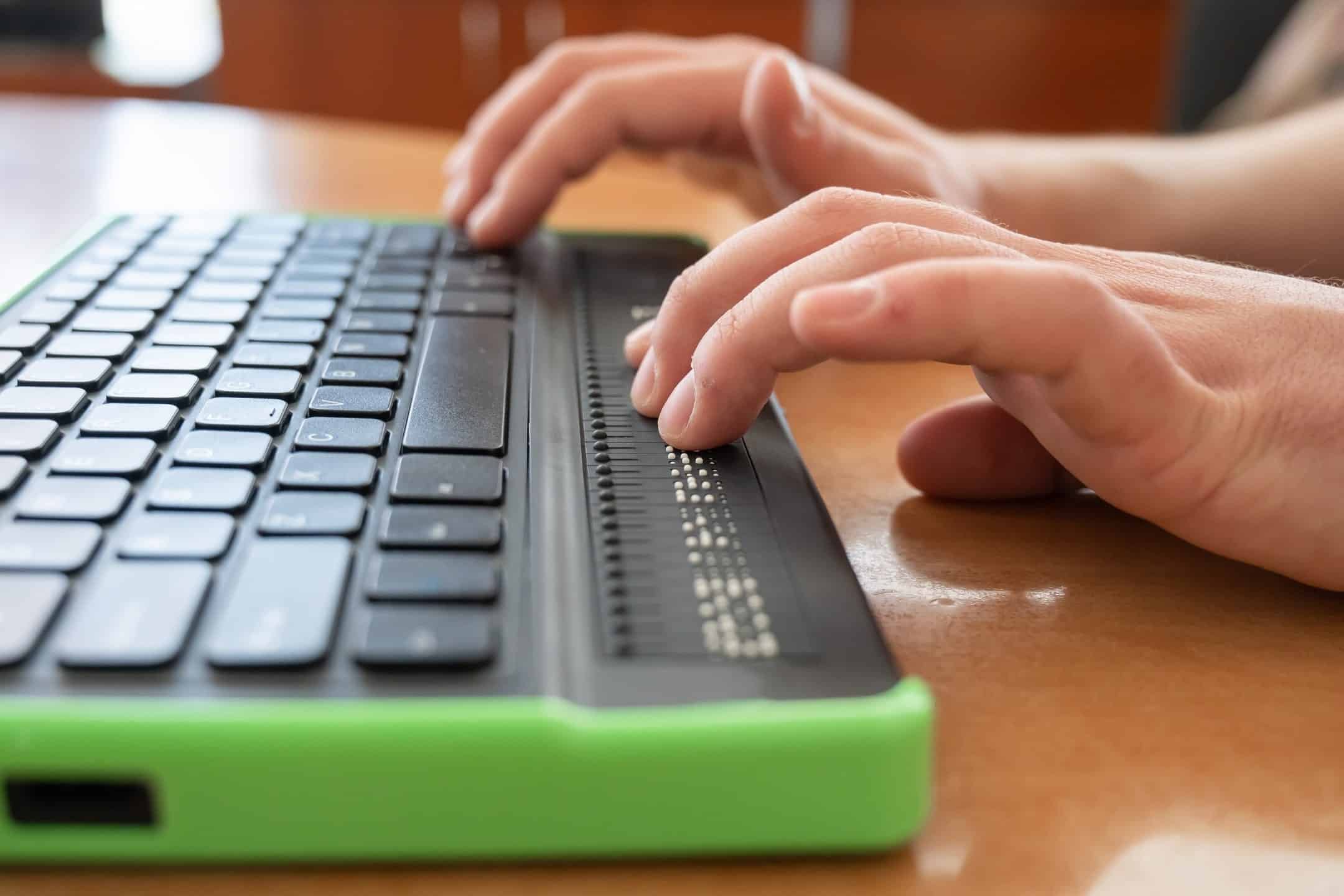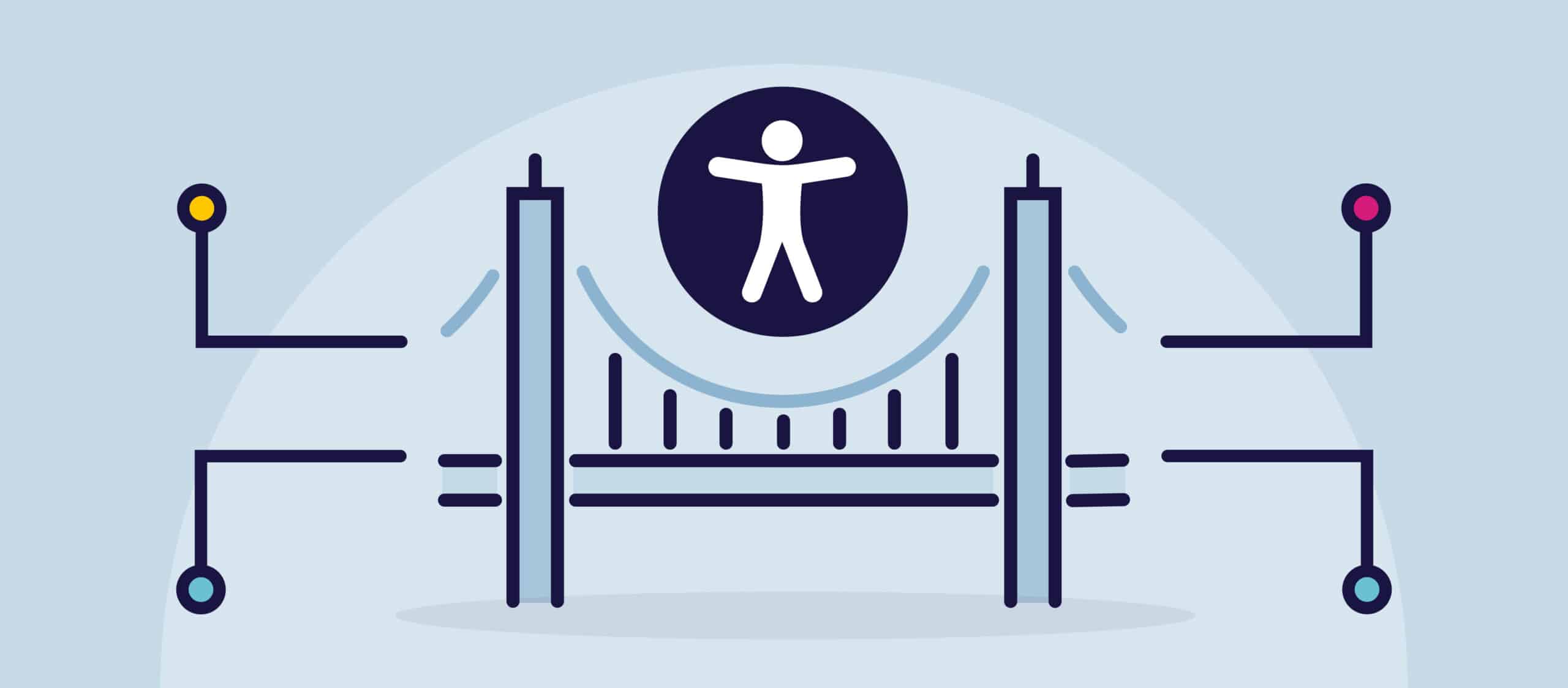A short conversation between founder members using Google G Suite (now Workspace) to collaborate on projects — that was how Grackle was born.
While Google was working hard to make their user experience more and more accessible, the underlying content was less controlled. Each document author could create a document in any shape and size they wanted, often leading to visually attractive but non-accessible content.
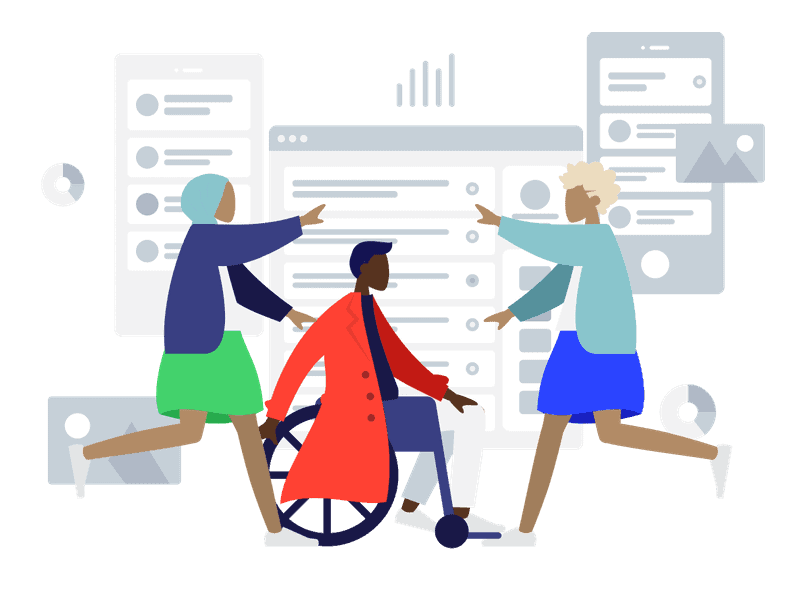
We toyed with the idea of creating training courses on how to write accessible documents — but that would only add to the plethora already available! The challenge with training is that users have to remember what they have learned in the classroom and then apply it. No mean feat for busy professionals!
The next option was to set up a company that would take a Google, PDF, or Word document and manually remediate them. There are so may companies already offering such a service, but at a premium with manual remediation costing anything for $5 to $25+ per page.
After much discussion, we knew that we wanted to deliver a solution for EVERYONE to create accessible documents ALL THE TIME. For that, you need a Grackle. A little helper to sit beside your document, gently nudging you to make things more and more accessible as you write it!
And now, in what seems like no time, we find ourselves announcing our 5th anniversary!
We have been helping create accessible documents since 2016, with well over 4 million documents ‘Grackled’ in that time. There are now 40,000 regular Grackle users and 150 subscribing organizations — the Grackle is most definitely flying.
From a simple conversation about adding value to G Suite, Grackle has become a global solution for accessibility. It’s been a wild ride so far, but there is so much more to come. Here’s to the next five years!