Introduction
Inclusive design is crucial in creating web experiences that are accessible to all users, regardless of their abilities or disabilities. This approach goes beyond merely meeting accessibility standards; it aims to ensure everyone can engage with digital content effectively and enjoyably. Inclusive design encompasses a broader spectrum of user needs, striving to provide equitable access and a seamless experience for all individuals, including those with visual, auditory, cognitive, or motor impairments.
By prioritising inclusive design, web developers can break down barriers that prevent people from accessing information and services online. In this article, we’ll focus on three key aspects of inclusive web development: colour contrast, font choices, and responsive layouts. These elements are fundamental to creating websites that are not only accessible but also user-friendly and engaging. By optimising these aspects, web developers can create more accessible and inclusive digital environments, enhancing the user experience for a diverse audience.
Understanding Inclusive Design
Inclusive design is a methodology that considers the full range of human diversity, including disability, language, culture, gender, and age. This approach goes beyond traditional accessibility, which primarily focuses on making content usable for people with disabilities. It also differs from universal design, which aims to create products usable by everyone, regardless of specific needs.
Inclusive design actively seeks to accommodate a wide array of user needs and preferences, recognising that each user may have unique requirements and challenges. The goal of inclusive design is not only to make digital content accessible but also to engage and reach a broad and diverse audience. By ensuring that digital content is usable, enjoyable, and meaningful for all individuals, inclusive design fosters a more equitable and inclusive online environment. It encourages web developers to think creatively and empathetically, considering the diverse experiences and perspectives of their users in every aspect of design and development.
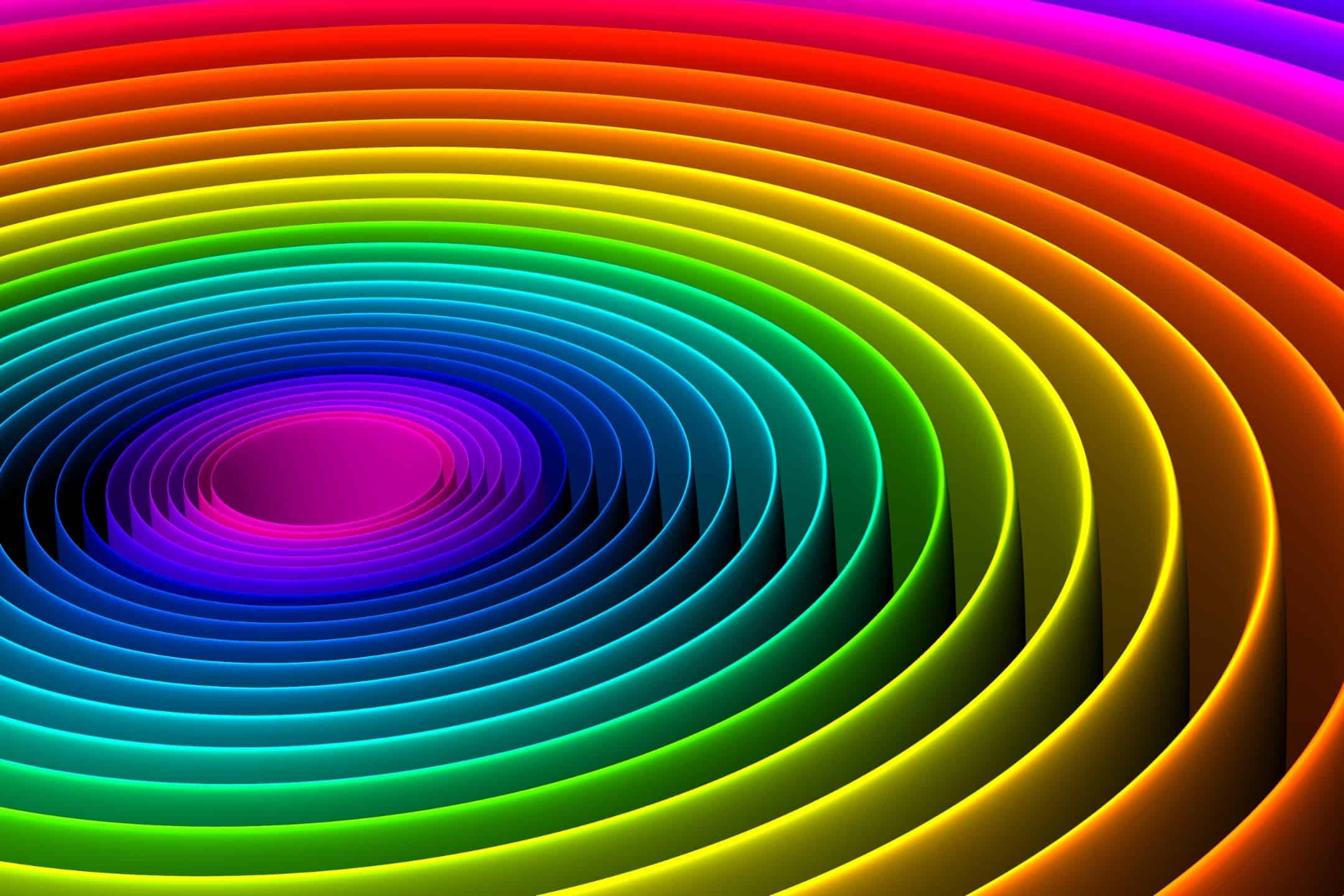
Optimising Colour Contrast for Accessibility
Colour contrast is a vital aspect of web design that significantly impacts the readability of content for users with visual impairments, including those with colour blindness. High contrast between text and background ensures that content is distinguishable and legible, providing an inclusive experience for all users. The Web Content Accessibility Guidelines (WCAG) recommend a minimum contrast ratio of 4.5:1 for regular text and 3:1 for large text. This ensures that users with visual impairments can read the text comfortably without straining their eyes.
To achieve optimal colour contrast, web developers can use tools like the WebAIM Contrast Checker or the Contrast Ratio tool. These tools are invaluable for selecting colour combinations that meet accessibility standards, ensuring that the design is both functional and aesthetically pleasing. Additionally, developers should consider the context in which colours are used, ensuring that text stands out against various backgrounds, whether solid colours, gradients, or images.
It’s essential to avoid relying solely on colour to convey information, as this can be problematic for users with colour vision deficiencies. Instead, use text labels, patterns, or other visual cues to ensure information is accessible to everyone. For instance, hyperlinks should be underlined, and critical information should be accompanied by icons or text to convey the message clearly. By incorporating these practices, web developers can create more inclusive, accessible, and user-friendly websites that cater to the needs of a diverse audience.
Choosing Fonts for Better Readability
Font selection plays a crucial role in the readability and accessibility of web content. The choice of font type, size, and spacing can significantly impact how easily users can read and comprehend information, especially for those with dyslexia or other reading difficulties. Sans-serif fonts, such as Arial, Verdana, and Helvetica, are generally easier to read on screens compared to serif fonts. These fonts have clean, straightforward lines that enhance readability.
Font size is another critical factor; a minimum of 16 pixels is recommended for body text to ensure readability across different devices. Adequate line spacing (1.5 times the font size) and letter spacing can also improve readability, making it easier for users to follow lines of text. Additionally, providing options for users to adjust text size and spacing can further enhance accessibility and user comfort.
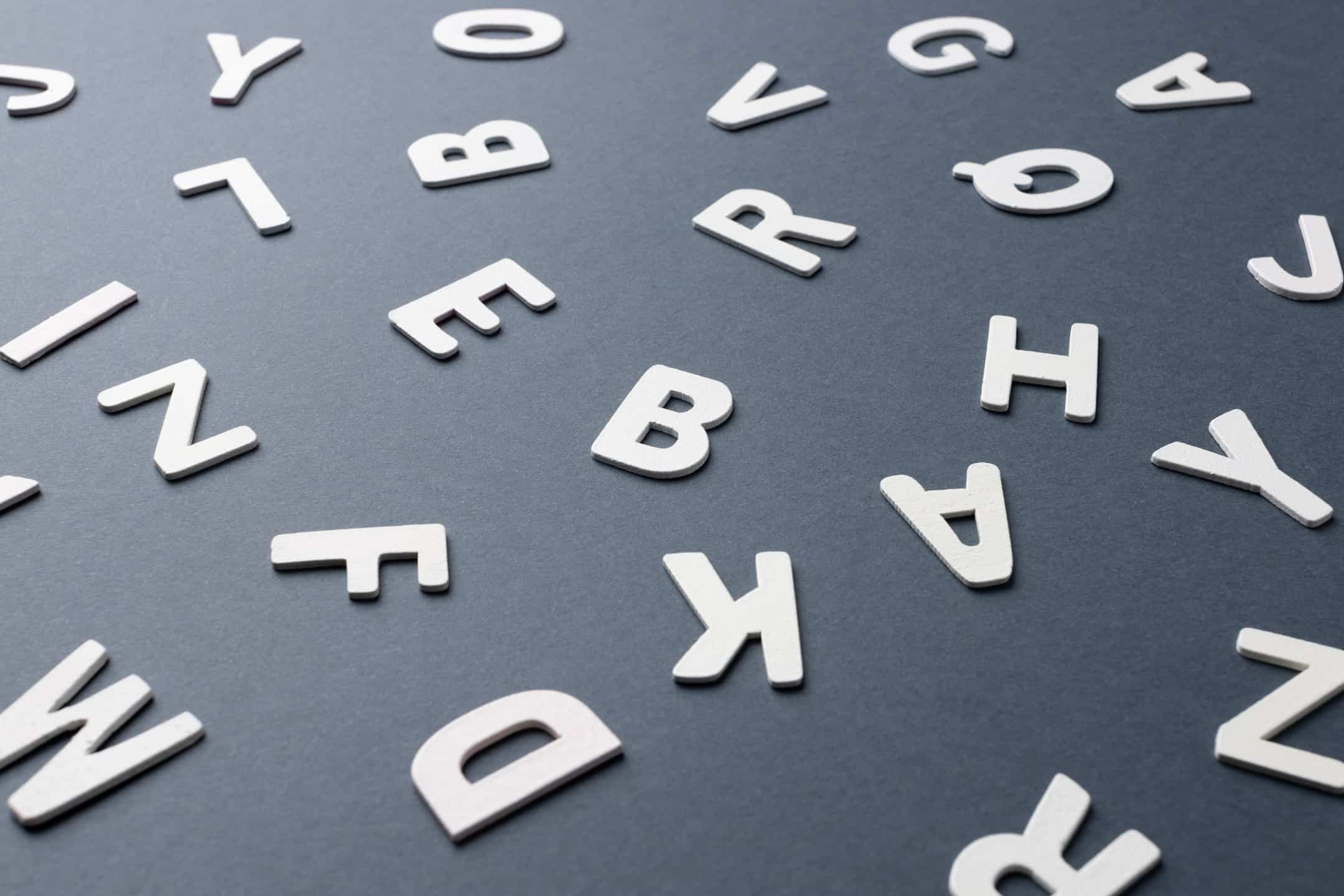
Responsive Layouts: A Cornerstone of Inclusive Design
Responsive web design is fundamental to creating flexible and accessible web environments that cater to users across various devices and screen sizes. A responsive layout ensures that web content adapts seamlessly to different screen resolutions, orientations, and device capabilities, providing a consistent and user-friendly experience.
Best practices for developing responsive layouts include using fluid grids, flexible images, and media queries. Fluid grids allow content to resize proportionally, while flexible images ensure that visuals scale correctly within their containing elements. Media queries enable the application of different styles based on the user’s device characteristics, such as screen width or pixel density.
Implementing a mobile-first approach can also enhance the user experience, as it prioritises the design and functionality of web content for smaller screens, which can then be scaled up for larger devices. This approach ensures that all users, regardless of their device, can access and navigate web content effectively.
Implementing Inclusive Design: Practical Steps
To incorporate inclusive design principles into web development projects, start by conducting thorough user research to understand the needs and preferences of diverse user groups. This involves engaging with individuals from various backgrounds, abilities, and experiences to gain insights into their unique challenges and requirements.
Use accessibility guidelines, such as WCAG, as a foundation for design decisions, ensuring your site adheres to established best practices. Regularly test your designs with real users, including those with disabilities, to gather feedback and identify areas for improvement. Utilise tools like screen readers, contrast checkers, and responsive design testing to ensure your website meets inclusive design standards and provides a seamless experience for all users.
Conclusion
Inclusive design is essential for creating accessible and engaging web experiences that cater to a diverse audience. By optimising colour contrast, font choices, and responsive layouts, web developers can foster a more equitable digital space where everyone can access and enjoy content. Embracing these principles in web development not only enhances usability but also demonstrates a commitment to diversity and inclusion. As technology continues to evolve, it’s crucial for developers to prioritize inclusive design, ensuring that digital environments are welcoming and functional for all users. By doing so, we contribute to a more inclusive and accessible web for everyone.



