Grackle GO
The FREE Online PDF/UA Validator
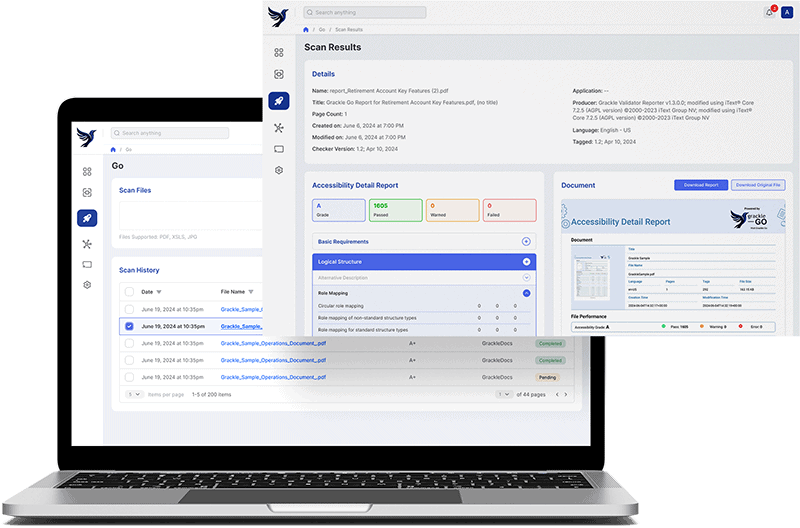
Register For Grackle GO Today
Inquire About Grackle GO Today
What is Grackle GO?
GrackleGO is at the cutting edge of digital accessibility, offering a groundbreaking, browser-based platform for comprehensive PDF accessibility testing. Tailored to meet the stringent requirements of ISO 14289-1 (PDF/UA), GrackleGO is the solution for ensuring that your PDF documents are accessible to everyone, including those with disabilities. This browser-based tool stands out for its flexibility, ease of use, and compatibility, distinguishing it from traditional desktop applications that are limited by operating system constraints.
Unparalleled Accessibility Anywhere, Anytime
Browser-based, requiring no software installation
Not limited to any operating system, unlike other products
Printable PDF/UA check summary
Flexibility to work on documents from any device and location
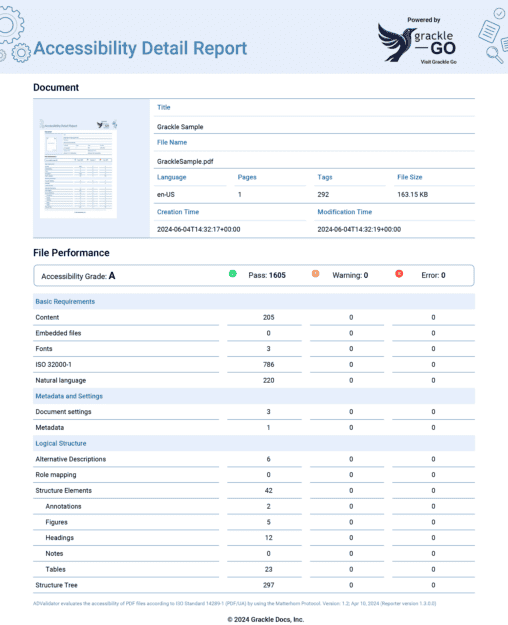
Why Grackle GO?
Universal Access
GrackleGO’s browser-based nature means that it’s readily accessible from any internet-connected device, offering unparalleled convenience and flexibility. Whether you’re using a PC, Mac, or tablet, GrackleGO is just a click away, with no installation required.
Complete PDF/UA Checks
GrackleGO thoroughly evaluates your PDFs against all machine-testable checkpoints for PDF/UA compliance, ensuring your documents meet global accessibility standards.
Insightful Tag Tree Analysis
Dive deep into the accessibility structure of your documents with a detailed view of the tag tree, including all properties and attributes, for a comprehensive understanding of your PDF’s framework.
Printable Summary Report
Document and share your compliance efforts with ease, thanks to GrackleGO’s printable summary report feature, encapsulating the results of your accessibility evaluation in a concise format.
Millions of documents have already been Grackled!
A small sample of what our happy customers have to say about GrackleDocs

Loomis Sayles
GrackleDocs excels in offering an exceptional client experience: always professional, responsive, and friendly.
They are consistently working with us to create efficiencies customized to our processes and are looking for ways in which we can operate at an optimal level.

Region 10 ESC
As an educational non-profit with limited budgets, we looked for an affordable solution to implement Web Content Accessibility Guidelines (WCAG) 2.0 for our G Suite output and meet requirements for OCR compliance.
We didn’t find anything else that would work as well, nor as inexpensively, as Grackle Suite to help us remediate our Google Docs, Sheets and Slides. My students who I teach accessibility to (Region 10 staff) like it and think it’s easy to learn and use. I highly recommend Grackle.

Association of Guide Dogs in Lyon
Our organization provides guide dogs free of charge to visually impaired people to help them navigate independently.
But despite persistent efforts, we haven’t been able to teach our dogs to read. So, to produce documents that are accessible and easy to read for our beneficiaries, we associate a grackle with the dog.
This is a very user-friendly solution in our Google Workspace environment. The return on investment is excellent and the combination of Google Docs and Grackle works wonderfully.
