Grackle Workspace
A Simpler Way to Make Output from Google Workspace Accessible

Inquire About Grackle Workspace Today
Inquire About Grackle Workspace Today
Grackle Workspace
Inaccessibility of Digital Content
Many organizations struggle to ensure their documents, spreadsheets, and presentations are accessible to individuals with disabilities. Grackle Workspace identifies and resolves these issues directly within Google Workspace.
Complexity of Accessibility Standards
Standards like WCAG, PDF/UA, and Section 508 can be difficult to navigate. Grackle Workspace simplifies compliance by automating checks and providing actionable recommendations.
Inefficiency in Manual Remediation
Manual testing alone and remediation of accessibility issues can be time-consuming and error-prone. Grackle automates much of this process, reducing effort and improving accuracy.
Difficulty in Exporting Accessible Content
Exporting documents to accessible formats such as tagged PDFs or Accessible HTML is often a challenge. Grackle Workspace streamlines this process, ensuring outputs are compliant and user-friendly.
Lack of Awareness or Expertise
Many teams lack the expertise to address accessibility issues effectively. Grackle Workspace integrates easy-to-use tools and wizards, empowering non-specialists to create accessible content.
Risk of Non-Compliance
Non-compliance with accessibility regulations can lead to legal risks and reputational damage. Grackle Workspace helps organizations proactively address these risks by ensuring their content meets global standards.
Workflow Disruption
Switching between multiple tools to address accessibility issues can disrupt workflows. Grackle Workspace operates seamlessly within Google Workspace, eliminating the need for external tools or complex processes.
Inconsistent Document Accessibility
Ensuring consistent accessibility across various document types can be challenging. Grackle Workspace provides tailored checks and fixes for Google Docs, Sheets, and Slides, ensuring uniform compliance.
Grackle Workspace
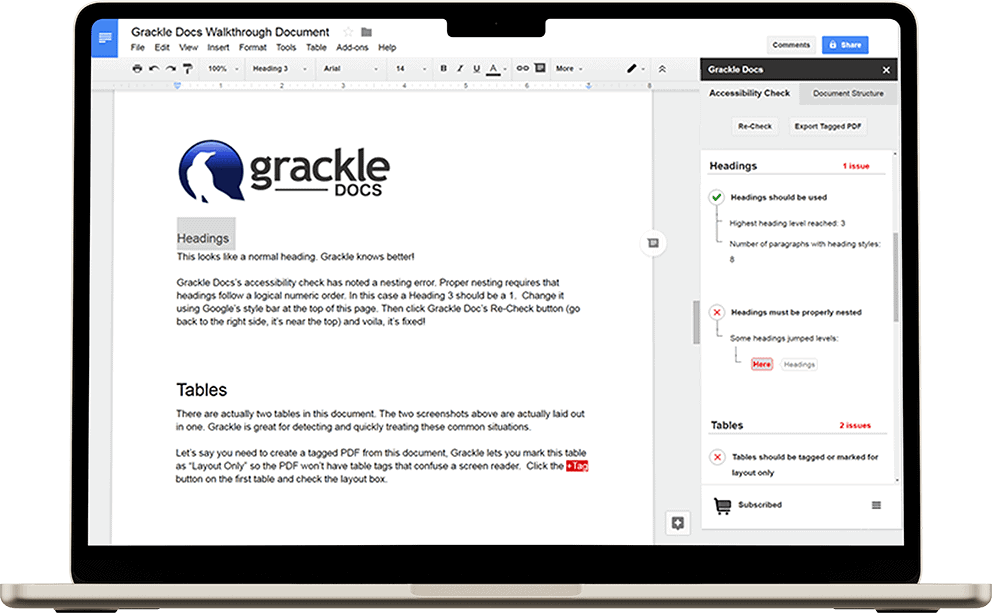
Grackle for Google Docs
A simpler way to make output from Google Docs accessible
Explore Grackle for Google DocsAccessibility Checks:
22 accessibility checks against WCAG 2.2 and PDF/UA standards, including…
PDF Output:
Unlimited conversions to Tagged PDF. Important when creating documents to be shared outside of Google Workspace.
Change Reading Order:
This changes the internal reading order for PDF documents without changing the physical appearance.
Table Tagging:
Awesome, built in wizard makes tables a cinch.
Set Specific Checks on/off:
We check for 22 accessibility standards by default and this gives you the ability to change the number of checks if some are not required for your needs.
Set Document Properties:
You can add information to the properties of a PDF file created.
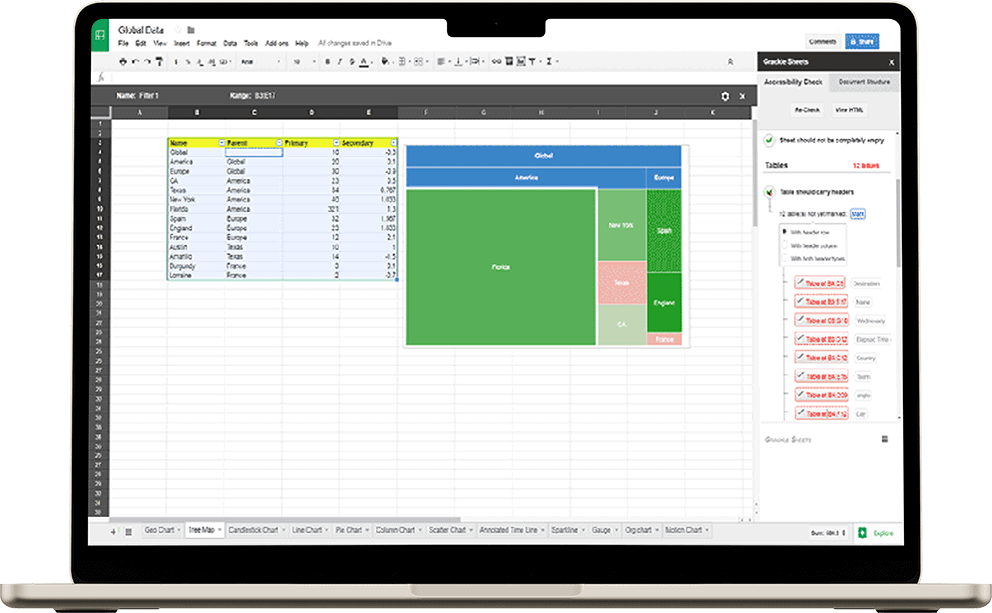
Grackle for Google Sheets
A simpler way to make output from Google Sheets accessible
Explore Grackle for Google SheetsAccessibility Checks:
13 checks against accessibility standards, including…
HTML Output:
Unlimited conversions to Accessible HTML.
Auto Table Detection:
The Add-on will automatically define individual tables within sheets.
Table Structure:
The Table Structure tab will show you the complete Sheet in a tree like structure
Table Naming:
Ability to name individual tables within each sheet.
Table Re-ordering:
Move each table to the desired position within the Accessible HTML output.
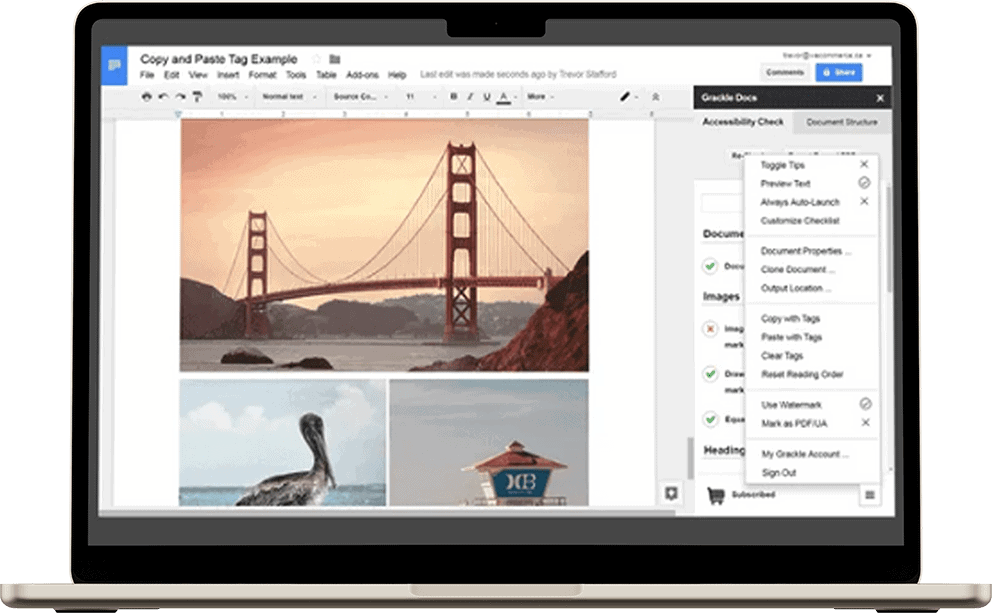
Grackle for Google Slides
Create accessible presentations! Click. Fix. Share.
Explore Grackle for Google SlidesAccessibility Checks:
16 checks against accessibility standards, including…
Unique Title:
Each Slide title should be unique.
Multiple Title:
Each Slide should have one title only.
Empty Slide:
Slides should not be empty.
Table Tagging:
Awesome, built in wizard makes tables a cinch.
Contrast:
Text will be checked against background for color contrast
Millions of documents have already been Grackled!
A small sample of what our happy customers have to say about GrackleDocs

Association of Guide Dogs in Lyon
Our organization provides guide dogs free of charge to visually impaired people to help them navigate independently.
But despite persistent efforts, we haven’t been able to teach our dogs to read. So, to produce documents that are accessible and easy to read for our beneficiaries, we associate a grackle with the dog.
This is a very user-friendly solution in our Google Workspace environment. The return on investment is excellent and the combination of Google Docs and Grackle works wonderfully.

Loomis Sayles
GrackleDocs excels in offering an exceptional client experience: always professional, responsive, and friendly.
They are consistently working with us to create efficiencies customized to our processes and are looking for ways in which we can operate at an optimal level.

Region 10 ESC
As an educational non-profit with limited budgets, we looked for an affordable solution to implement Web Content Accessibility Guidelines (WCAG) 2.0 for our G Suite output and meet requirements for OCR compliance.
We didn’t find anything else that would work as well, nor as inexpensively, as Grackle Suite to help us remediate our Google Docs, Sheets and Slides. My students who I teach accessibility to (Region 10 staff) like it and think it’s easy to learn and use. I highly recommend Grackle.
