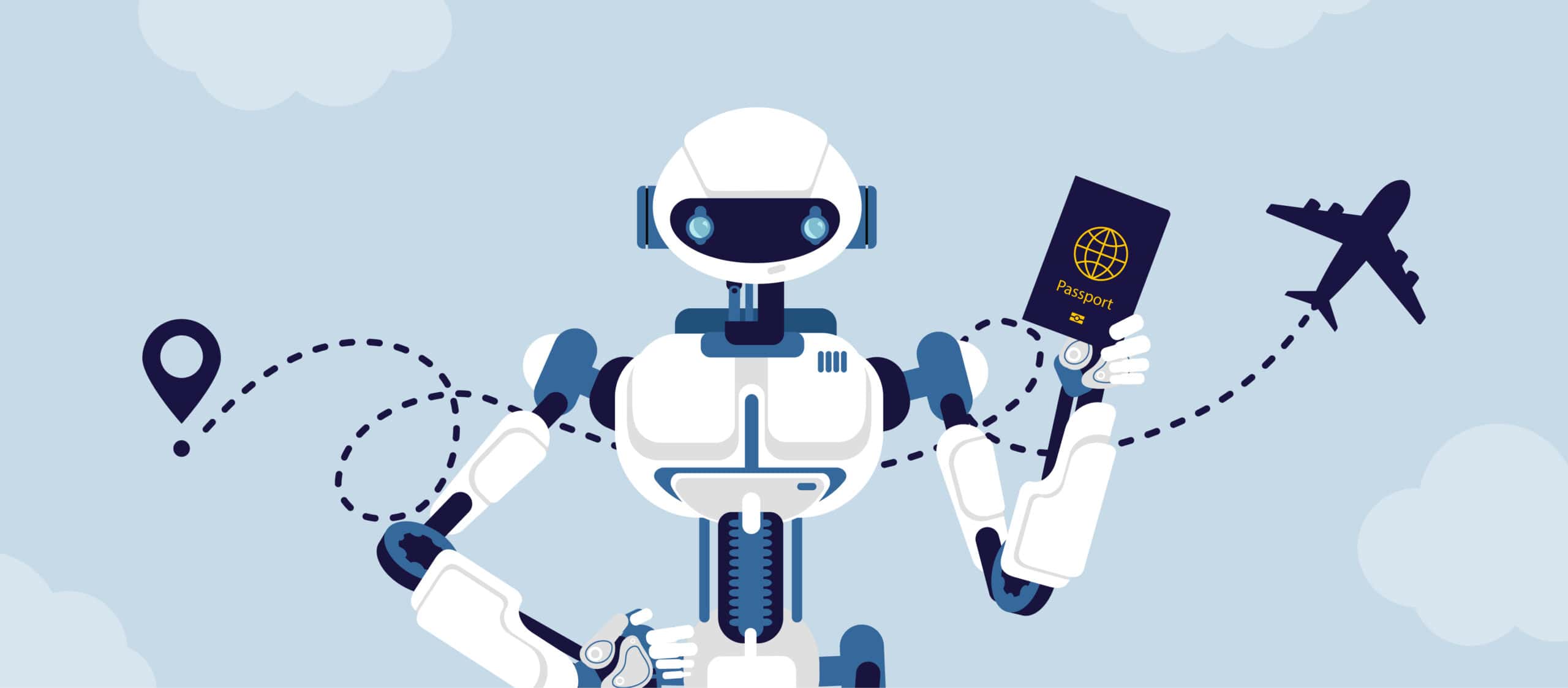As you receive your monthly GrackleScan reports, we wanted to help provide insights into your grades.
What does your grade mean?
| Grade | Meaning | Explanation |
|---|---|---|
| A+ | Pass | All accessibility and compliance requirements were met. This file was created or remediated and manually reviewed by GrackleDocs. |
| A | Pass | Adheres to compliance requirements but may need manual review or remediation to ensure optimal accessibility and usability |
| B | Needs review | Passes most of the requirements, typically reports minimal errors, and may contain several cautions. |
| C | Needs review | Passes some of the requirements but typically contains several errors and cautions. |
| F | Fail | This document fails many critical requirements and is to be considered entirely inaccessible. |
All files graded B through F require remediation and can be prioritized accordingly.
All file grades are accurate as of the date they are scanned.
The GrackleDocs algorithm is constantly evolving, just like we are. As the landscape of digital accessibility expands along with standards and data samples, the grading of files may be subject to slight change. The good news is that the algorithm only grows more discerning and insightful.