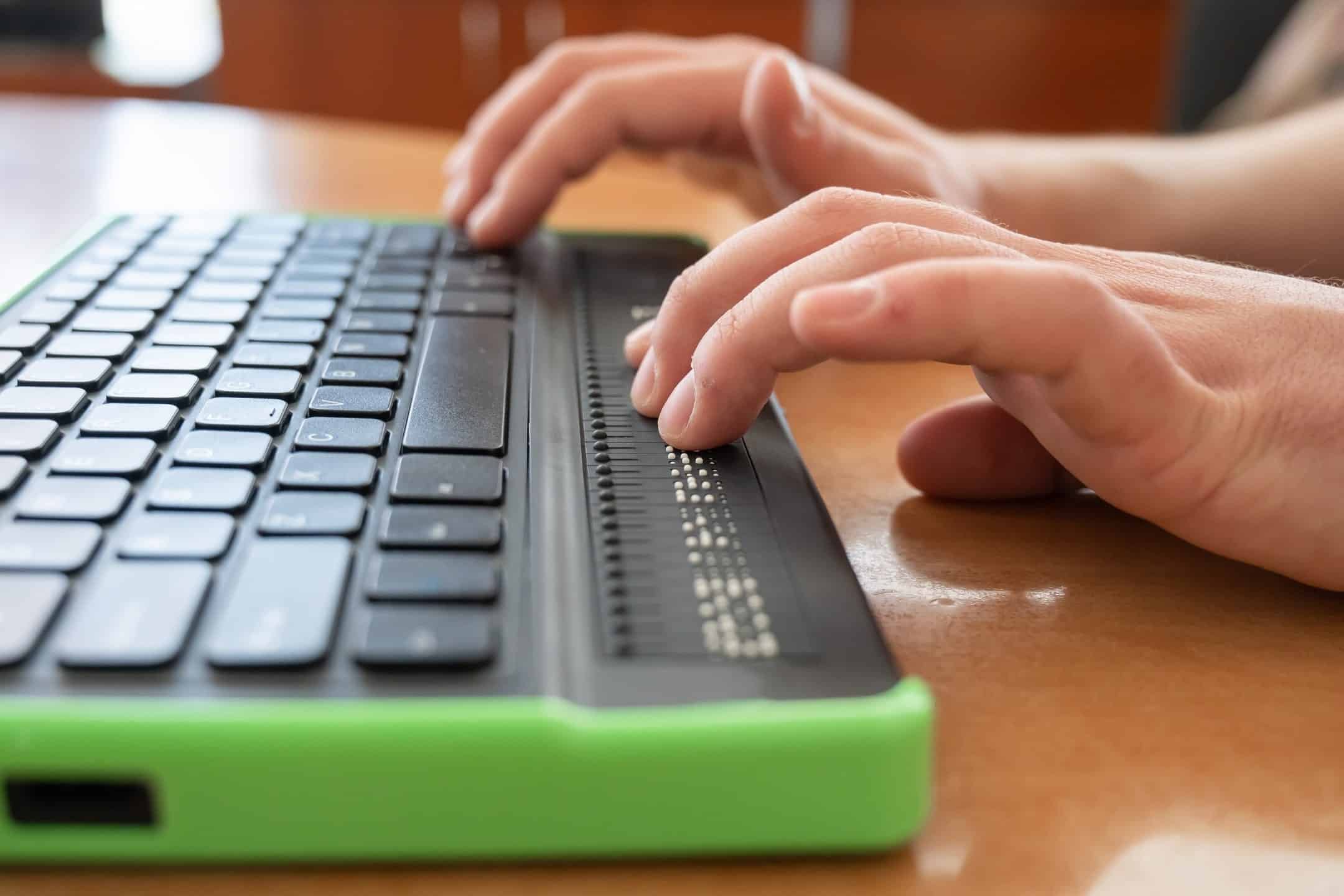WCAG stands for Web Content Accessibility Guidelines. It is a set of guidelines developed by the World Wide Web Consortium (W3C) to help ensure that websites are accessible to people with disabilities. The guidance in WCAG is aimed at making web content more accessible to users with visual, auditory, physical, speech, cognitive, or neurological disabilities. However, the guidance in WCAG has been utilised many times over in assisting other digital products to be inclusively designed and created.
The Importance of WCAG
With an estimated 1.3 billion people or 16% of the global population experiencing a significant disability today according to the World Health Organisation, the importance of creating digital products accessibly is obvious. Even with numbers as high as that, they do not account for everyone. What about those with situations where people may not identify as having a disability such as diminished eyesight that comes sometimes with age or colour blindness or dyslexia? There are also various situational barriers such as poor lighting, slow connections and noisy environments. All of these can affect the way content is absorbed, used and perceived.
WCAG has for decades set the benchmark and is commonly used to measure digital products of various formats including software, mobile applications, and electronic documents, such as PDFs. The guidance in WCAG helps to ensure not only access, but also improved usability, enhancing the user experience, and reaching a broader audience. While the programming language may change for those differing formats, the concepts are largely the same.

The Structure of WCAG
The structure of WCAG starts with the four main guiding principles of accessibility. The four principles are perceivable, operable, understandable, and robust.
Principal Guidelines
Under these principles, sit the guidelines. The 13 guidelines provide the basic goals to work towards making content more accessible and provide a framework as well as giving overall objectives. Under each guideline, there are success criteria. These can almost be thought of as checkpoints. They are true or false statements, which are testable.
Success Criteria
Success Criteria are broken down into three levels within the WCAG 2 series: A, AA, and AAA. The difference is often considered as minimal, acceptable, and optimal accessibility.
Level A
Level A criteria include items that would be considered major blockers or have greater impact.
Level AA
Level AA is the most commonly referenced level and is considered the acceptable level of conformance for most countries and policies and is recommended for most digital products when it comes to WCAG compliance according to the W3C.
Level AAA
Level AAA has Success Criteria, which can create more ideal experiences. For example, a video under Level AAA requires extended audio description and sign language, as well as requiring Level AA items of captions and a transcript. The obvious question here is if Level AAA is optimum, why is that not the recommendation for most or all products? To answer that it’s easiest to quote the W3C note, “It is not recommended that Level AAA conformance be required as a general policy for entire sites because it is not possible to satisfy all Level AAA Success Criteria for some content.”

The Legal Imperative for WCAG
WCAG has become an important part of legislation by setting a baseline standard of accessibility for digital content, helping organisations comply with legal requirements. Several countries have incorporated it into their legislation or policies to ensure that public websites and digital content are accessible. Some of the countries with legal requirements for digital accessibility that reference WCAG in their laws include the United States (Americans with Disabilities Act, and Section 508 of the Rehabilitation Act), Canada (Accessible Canada Act), the United Kingdom (Equality Act), Australia (Disability Discrimination Act), European (European Accessibility Act). These are just a few examples of countries and regions that have specifically referenced WCAG in their laws or policies to promote digital accessibility.
By not meeting WCAG compliance, organisations open themselves up to the potential risk of litigation. These laws, Acts and policies bring home the concept that equal access to information and equal opportunity is indeed a human right and not a ‘nice to have.’ The penalties vary in different countries, some involve fines, others the potential for lawsuits, and in Ireland, they recently announced the potential for “imprisonment of up to 18 months” if non-compliant with the new European Accessibility Act, which comes into effect June 2025.
The other risk is that of a publicity nature. It never looks good to customers to have a Human Rights violation on your record and particularly in markets where your competitors are always looking for an advantage, it’s best not to give them a reason to snap up the powerful buying power of people with disabilities and those who support them.
WCAG Audits
A technical WCAG audit should be conducted by a team of experts who understand and have experience with WCAG. It’s ideally also done by a third party to remove any bias in the findings. I often explain this as not allowing my children to check their own homework. They may think it’s a great idea, but it’s best for all involved if the teacher does the checking. The other advantage of having an external expert team assess your work is having a fresh perspective on your digital product. When designing, coding, or creating content for a product, it’s common to get too close to it to see errors. Even the best authors in the world have great editors behind them.
If you are looking to conduct a WCAG audit internally, be sure to look at the W3C WCAG Evaluation Methodology (WCAG-EM). WCAG-EM lays out guidance for the five main steps in conducting a WCAG audit, which include:
- Defining the scope
- Exploration
- Selecting a representative sample
- Testing the selected sample
- Reporting the findings

Accessibility from the Beginning
The Digital Accessibility world often talks about ‘baking accessibility in’; this concept is important to making accessibility for organisations easier to do and maintain. The idea is, just as we would not add apples to an apple pie after baking the crust, we also should not be trying to bolt on accessibility after a product is already built. By that time, decisions have been made and the backlog of accessibility errors pile up. Some items might not be able to be addressed at all or without long processes and re-engagement with stakeholders, vendors etc. When we consider accessibility at the very beginning, we set ourselves up for success. All development involves a process, and digital accessibility is no different. You will not wake up tomorrow to compliant, perfectly accessible digital environments, but you can have quick easy wins to make an immediate impact with the below starting points:
- Provide Alt Text for Images: Images for those who use assistive technology need to have descriptive and meaningful text alternatives. Whether it is a mobile app, a webpage, a document, or software, understanding the importance of describing informative images for users can’t be understated.
- Headings and Structure: Headings provide structure to a page, screen or document. They are often in a larger and bold font which visually helps readers find the area on the page they want to read or use. Someone who relies on assistive technology relies on these headings being available programmatically as well. Using the right ‘code’ will ensure this.
- Colour Contrast: Regular sized text needs a colour contrast ratio of at least 4.5:1, while for large text the ratio required is 3:1. Informative icons, user interface components, borders for input fields, graphical objects or if colour alone is used to portray information all require contrast of at least 3:1..
- Keyboard Access: Keyboard accessibility means that every interactive element is accessible via a keyboard without using a mouse or a trackpad. Using the ‘Tab’ key you should be able to navigate and interact with those elements.
Accessibility Tools for WCAG
There are plenty of tools to help you in your digital accessibility journey, some (free) favourites are:
- Web Developer Toolbar browser extension
- WAVE browser extension
- www.whocanuse.com
- NVDA: Screen reader
These tools and many more are a great way to help you on the journey but remember that they are only a tool and can only cover a part of what is required according to WCAG. It’s always recommended that you also do manual testing, including testing utilising people with lived experience and WCAG experts to get a true understanding of how your product is measuring against the standard.
Achieving WCAG Compliance
Achieving WCAG compliance is a goal but it should not be the sole motivation. Aiming for teams understanding the human element, and that passion for customer service will help your team evolve from the “near-enough-is-good-enough” or a “ticking a box” mentality to being passionate about reaching for those levels of accessibility.
Guidelines and standards are great for accountability and should be documented, if your aim for your website is WCAG 2.2 to level AA, document that, own it and build a roadmap to aim at achieving and then maintaining it. Also, don’t forget to use the right guidelines/standards for the product. For example, PDFs have their own technical specification (PDF/UA) to be taken into account with reference to WCAG regarding design.
Upskilling and training starts with awareness. Some basic training can help with team alignment. This can ensure that everyone is starting with the same baseline. If everyone has heard the words “digital accessibility” before, they are much more likely to ask the question “Is this accessible?”
While there are different standards for different formats, remember the concepts are often the same. Ensuring everyone has a general understanding of those concepts will go a long way in moving along the accessibility journey. Some great beginner courses are:
- W3C’s EdX Intro to Accessibility
- Accessibility fundamentals – Training | Microsoft Learn
- Learn Accessibility | web.dev
- Web Accessibility | What is Web Accessibility? | Udacity
The benefits of accessibility and WCAG compliance go far beyond ‘ticking a box’. Inclusively designed products create better experiences for every user, drive innovation and reduce legal risk.
Every organisation has a set of values or an ethics framework, maybe even a diversity and inclusion plan, which is centred around treating people with respect and doing the right thing. One of the web squads I worked with a few years ago had the motto “Creating amazing customer experiences!” Define what amazing is. In my opinion, amazing certainly includes being accessible. Once you get there and your organisation is actively working to be more accessible, shout it from the rooftops. People want to know you’re living up to your organisation’s values.
Accessibility For All Users
WCAG is an essential tool for ensuring that digital content is accessible to all users, including those with disabilities. By following the guidelines set in WCAG, developers, content authors and designers can create digital products that are usable by a wider audience, enhance the user experience, and comply with legal requirements. It is crucial for organisations to prioritise digital accessibility to ensure that everyone, regardless of ability, can access and interact with digital products independently and with dignity. By implementing WCAG guidelines, organisations create a more inclusive and welcoming digital environment for all users.