Grackle for Google Slides
Create accessible presentations Click. Fix. Share.
Learn More Below About Grackle for Google Slides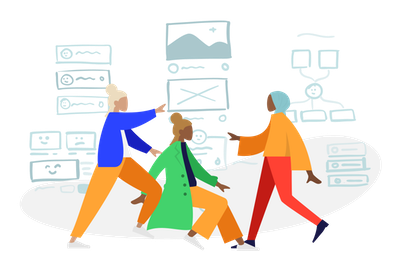
Inquire About Grackle for Google Slides Today
Inquire About Grackle for Google Slides Today
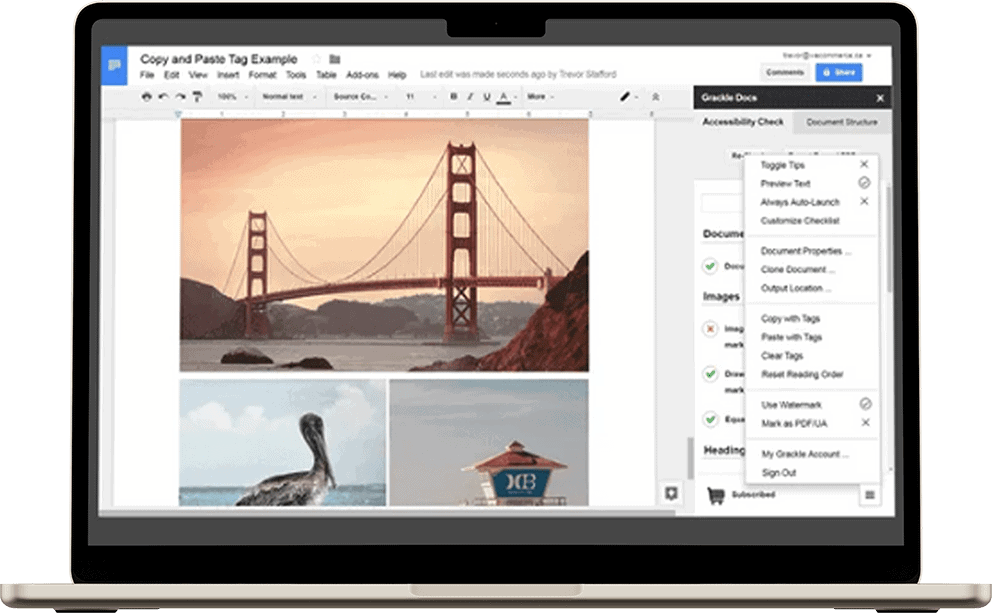
Grackle for Google Slides
A Simpler Way to Make Presentations More Accessible
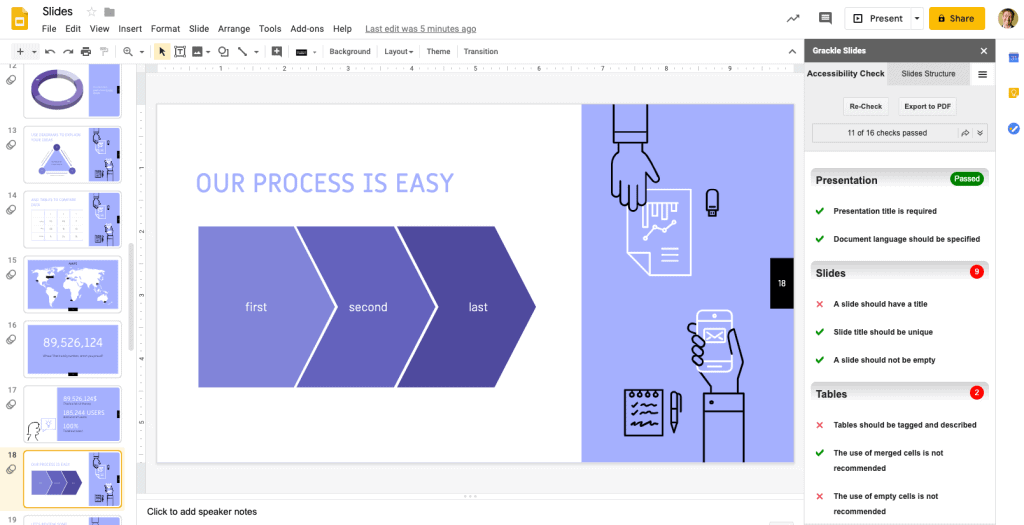
Creators Learn as they Remediate
A Grackle Slides user doesn’t need accessibility expertise. The Grackle checker outlines what needs to change and makes edits intuitive. Even your boss could do it.
Users learn about accessibility as they walk through it. It’s faster and simpler, and that means more accessible documents.
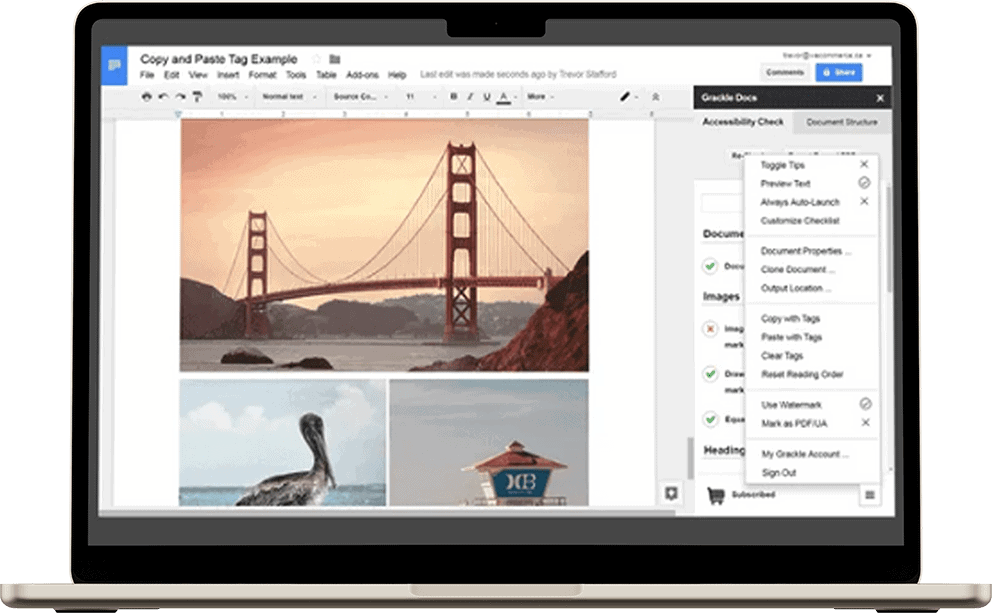
Back-and-Forth Accessibility
Because it works within Google Workspace, Grackle helps documents retain their accessibility in collaborative environments like schools and offices.
This lightens the workload and shortens the workflow of accessibility specialists and gatekeepers, giving them more time to fine-tune documents
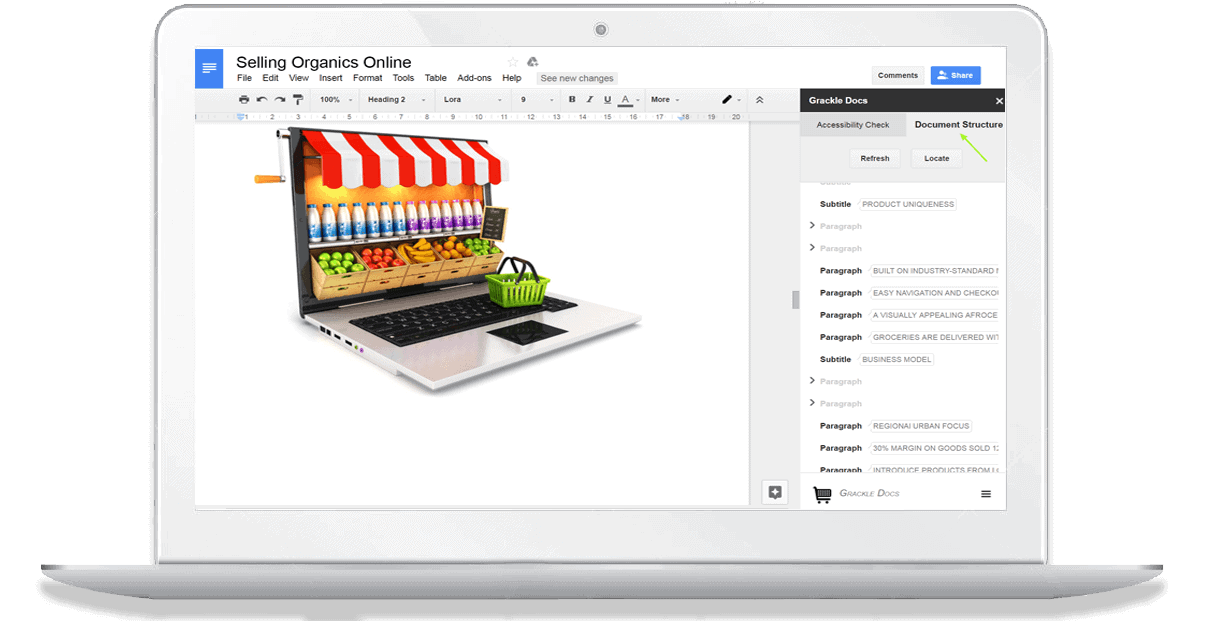
Community Approved
Accessibility isn’t about meeting standards. It’s about documents (or websites, or buildings) that offer an inclusive experience.
Grackle works to exceed the expectations of the people who need accessible documents, as well as those who create them.
What You Get With Grackle Slides
Accessibility Checks:
16 checks against accessibility standards.
Unique Title:
Multiple Title:
Multiple Title:
Each Slide should have one title only.
Empty Slide:
Slides should not be empty.
Contrast:
Text will be checked against background for color contrast
Millions of documents have already been Grackled!
A small sample of what our happy customers have to say about GrackleDocs

Association of Guide Dogs in Lyon
Our organization provides guide dogs free of charge to visually impaired people to help them navigate independently.
But despite persistent efforts, we haven’t been able to teach our dogs to read. So, to produce documents that are accessible and easy to read for our beneficiaries, we associate a grackle with the dog.
This is a very user-friendly solution in our Google Workspace environment. The return on investment is excellent and the combination of Google Docs and Grackle works wonderfully.

Region 10 ESC
As an educational non-profit with limited budgets, we looked for an affordable solution to implement Web Content Accessibility Guidelines (WCAG) 2.0 for our G Suite output and meet requirements for OCR compliance.
We didn’t find anything else that would work as well, nor as inexpensively, as Grackle Suite to help us remediate our Google Docs, Sheets and Slides. My students who I teach accessibility to (Region 10 staff) like it and think it’s easy to learn and use. I highly recommend Grackle.

Loomis Sayles
GrackleDocs excels in offering an exceptional client experience: always professional, responsive, and friendly.
They are consistently working with us to create efficiencies customized to our processes and are looking for ways in which we can operate at an optimal level.
