GrackleDocs User Testimonials
A small selection of feedback from GrackleDocs’ happy customers!
Your TSVI
Compared to the built-in features of Microsoft Office and Office 365 Suite, I find the GrackleDocs Add-on to be far easier to use and more intuitive for everyday users and teachers.
Barbers Hill ISD
As our K-12 District Webmaster, I am responsible for performing accessibility compliance remediation on many non-compliant PDFs.
I desperately needed a user-friendly solution to enable staff to help. Grackle Suite exceeded my expectations. With complex documents, it not only identified errors, but it took me directly to them and showed me how to correct them!
I was impressed, but I wanted further proof that Grackle would be user-friendly for staff who are not compliance-savvy. I asked a co-worker to try it, and within an hour she emailed me saying, “I’m in love!” There was no turning back. We had to have Grackle!

Altoona Area School District
This product has been a God-send for me as part of my duties includes Staff Development and Accessibility training.
With our district using more and more of the G Suite products, it was important for us to find an easy-to-use accessibility solution. GrackleDocs and GrackleSheets are perfect.
Easy to implement, easy to use and great support videos and support staff that helped lower our learning curve before using the products!

St. Croix River Education District
As leaders in meeting the needs of people with disabilities, we at SCRED strive to make our public documents and other published materials accessible.
Grackle Docs has been an easy add-on tool to implement as an organization to move our digital content toward accessibility for all. The tool identifies what is inaccessible in your digital documents and gives you the steps to fix the issues according to current accessibility guidelines.
Thank you Grackle Docs for this easy-to-use tool.

Collaborative.org
Grackle is an amazing suite that solved a big technical gap with our own organization and our member school districts who all use Google Workspace for document management.
As we began offering website accessibility services, we realized there wasn’t a good solution to suggest to our customers on how to manage accessibility within Google documents.
Having to download, convert, and scan through other tools was too cumbersome–until we found Grackle. Despite the pandemic shutdowns, we continue to promote Grackle during our large district tech and superintendent meetings as well as meetings with other collaboratives like ours.

Northwestern Michigan College
At NMC our faculty, staff, and students are power users of G-Suite tools. Our Electronic and Information Technology Accessibility Policy applies to websites, digital content, and software created and used by NMC for organizational and academic activities.
Grackle Docs is an important tool for creating accessible G-Suite documents to help us reach our accessibility goals and maintain compliance with W3C WAI WCAG as required by Section 508 of the Rehabilitation Act of 1973. It is an affordable solution for a small institution to move forward with creating accessible documents and remediation.

Columbus State University
Dear Grackle Team, we are so grateful for your reaching out to share the Grackle product suite. At Columbus State University, we frequently recommend GrackleDocs to faculty members preparing their course content for online courses.
Its design makes addressing accessibility issues clear and straightforward. When an issue is found, the interface provides a link to its location and methods for addressing it. Then you simply do a recheck. It’s so easy to use! We are looking forward to trying it out with all Google products. Thanks again!

Association of Guide Dogs in Lyon
Our organization provides guide dogs free of charge to visually impaired people to help them navigate independently.
But despite persistent efforts, we haven’t been able to teach our dogs to read. So, to produce documents that are accessible and easy to read for our beneficiaries, we associate a grackle with the dog.
This is a very user-friendly solution in our Google Workspace environment. The return on investment is excellent and the combination of Google Docs and Grackle works wonderfully.

Romeo Community Schools
The team at Grackle Docs was great to work with. They got us up and running in a matter of hours just in time for a training session with our teachers. The product is very simple for end users and quickly creates accessible content for our new website.

The Simple Web
The Grackle Docs’ interface shows document accessibility errors and guides you through fixing them. The process is very easy allowing you to create an accessible PDF at the click of a button.
After exporting over 250 accessible PDFs in a month with Grackle Docs, I am impressed and relieved to have such a fabulous add-on to Google Docs. The Grackle Docs’ staff respond to support requests promptly, thoroughly and politely.
Port Huron Schools
The team at Grackle Docs is amazing! We began working with them with the intention of having 5 users on their product and, less than 4 months into working with them, we are now at 80 licenses.
Their product is so easy to learn, it’s allowed us to expand our user base much more rapidly than what we had thought we’d be able to. Most importantly for us, very few companies provide the customer support that we’ve received from Grackle Docs and we would recommend them to anyone!

Connecting Waters Charter School
Dude, you guys are on it like hooked on phonics!

University of Alaska
It’s really easy and helps you learn more about Google Docs and how to make them accessible. This tool gives you the tricks of the trade to get it right the first time.

Emmanuel’s Wish Foundation
What I love about Grackle Suite is that it makes remediation simpler at every step of our workflow. It’s easier to correct documents, easier to audit groups of files and easier to create tagged PDFs

Paradise Valley Unified School District
Being able to use Grackle on my Chrome device has made it easier & quicker to make our school web page accessible to all who would use it. I do not have to go through a convoluted process to use it. With just opening up the add-on, I can get started modifying the documents I need to upload to our website
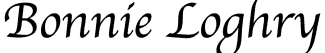
Bonnie Loghry
Not only is Grackle the solution I was looking for, but the team in customer support is also amazing. They stuck with me throughout set up, answered all my questions and made sure I was comfortable in using the product. Make the investment in Grackle, you won’t be disappointed!

Michigan Technological University
As a G-Suite campus we are seeing increased use of Google Docs for the creation of content in instruction and regular business operations including course syllabi and lecture notes as well as departmental memos and policy documents.
We continue to stress the importance of accessible documents to assure effective use by all and to maintain compliance. Being able to offer the Grackle Suite of tools to our users will help them accomplish this.

Region 10 ESC
As an educational non-profit with limited budgets, we looked for an affordable solution to implement Web Content Accessibility Guidelines (WCAG) 2.0 for our G Suite output and meet requirements for OCR compliance.
We didn’t find anything else that would work as well, nor as inexpensively, as Grackle Suite to help us remediate our Google Docs, Sheets and Slides. My students who I teach accessibility to (Region 10 staff) like it and think it’s easy to learn and use. I highly recommend Grackle.

Diamond
I was struggling with a few techniques for making Google Docs and Google Slides accessible. The Grackle add-on has been extremely effective in addressing those techniques and quite helpful in other areas as well—and it’s easy to use! Thank you Grackle; you’ve given me the confidence to share Google Workspace files once again.

Springfield Technical Community College
Grackle has been a great asset for teaching student tutors about accessibility. It is easy to demonstrate ways to develop accessible documents and make quick improvements. Everyone on our campus uses Google Workspace tools, and now everyone can check for accessibility.
The “Export to PDF” option is also fantastic for retaining accessibility!

Halton School District Board
Grackle Docs has been a game-changer for our accessibility needs. The product is straightforward, and it integrates seamlessly with Google Docs, making it easy to create accessible documents quickly.
The standout, though, is their support team—responsive, knowledgeable, and genuinely committed to helping users find solutions. Highly recommend Grackle Docs for anyone focused on document accessibility!

Loomis Sayles
GrackleDocs excels in offering an exceptional client experience: always professional, responsive, and friendly.
They are consistently working with us to create efficiencies customized to our processes and are looking for ways in which we can operate at an optimal level.
