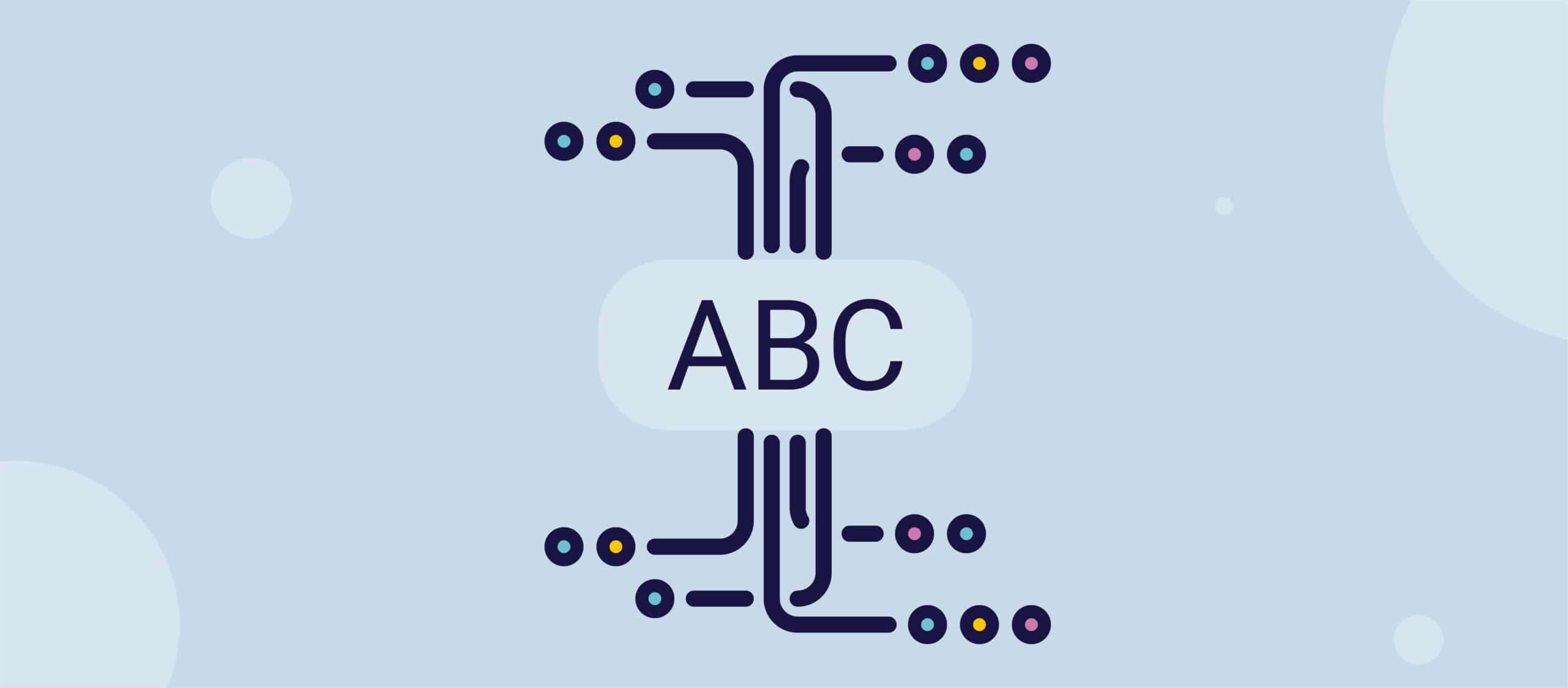What does alt text do?
Alternative text, also known as alt-text, is a description of an image used on a website or in a document. This description is read aloud by screen readers and other assistive technologies to provide accessibility for individuals with visual impairments or other disabilities that affect their ability to see images.
Alt-text should be a concise and accurate description of the image, providing enough detail to convey the meaning and context of the image. Alt-text should not include unnecessary information or subjective interpretations of the image.
In addition to providing accessibility for individuals with disabilities, alt-text can also improve the search engine optimization (SEO) of a website. Search engines use alt-text to understand the content of images, which can help to improve the ranking of a website in search results.
Alt-text is required by law in many countries, including the United States, under the Americans with Disabilities Act (ADA) and Section 508 of the Rehabilitation Act. Websites that are not accessible to individuals with disabilities may be subject to legal action and penalties.
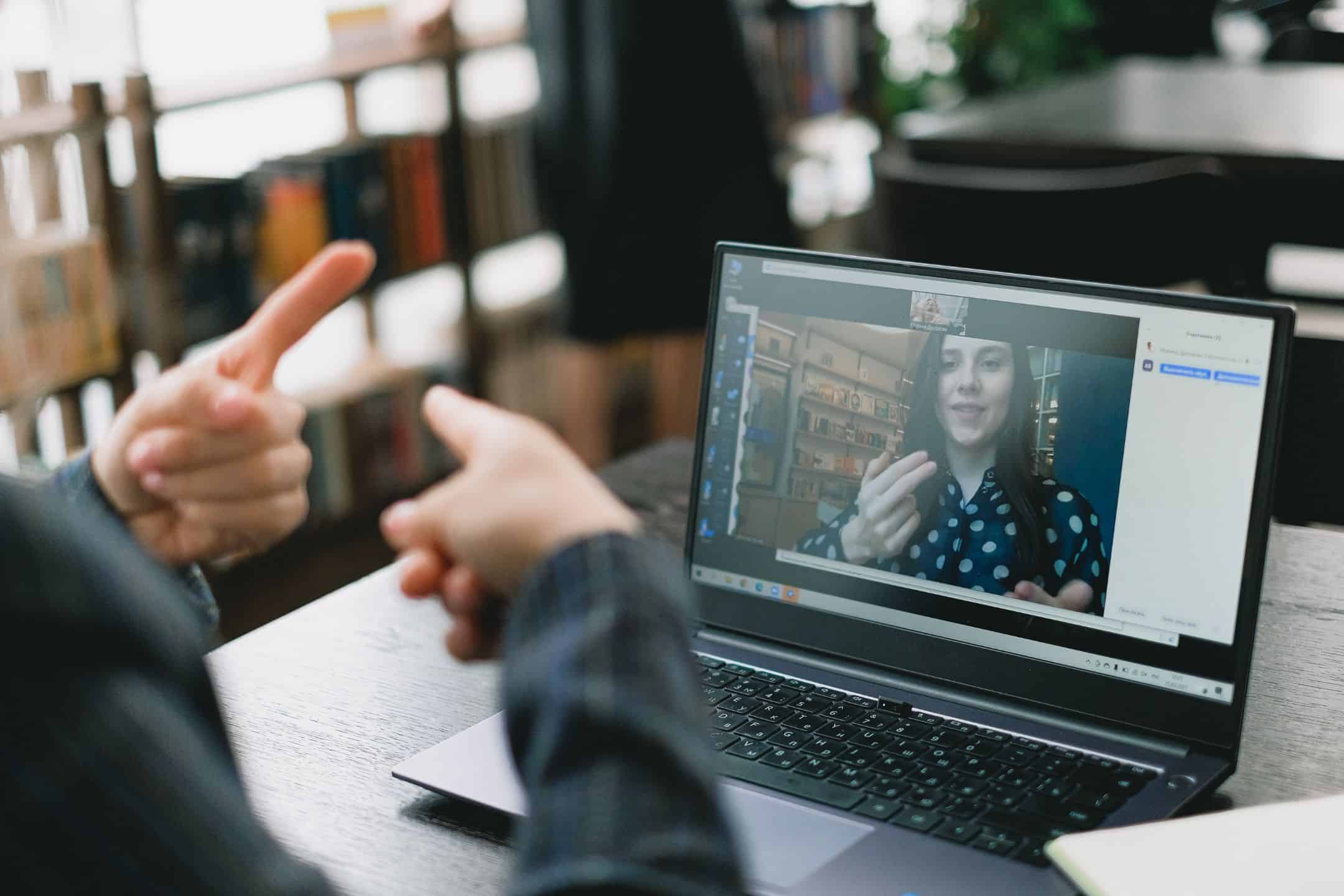
What is an example of alt-text?
An example of alt-text for an image of a dog might be:
“A black and white border collie standing in a field, looking up at the camera.”
This alt-text provides a description of the image that is concise and accurate, conveying the meaning and context of the image for individuals who cannot see it. The alt-text includes important details about the image, such as the colour and breed of the dog and its surroundings, without including unnecessary information or subjective interpretations of the image. This alt-text can be read aloud by screen readers and other assistive technologies to provide accessibility for individuals with visual impairments or other disabilities.
What does no alt-text mean?
No alt-text means that an image on a website or in a document does not have an alternative text description. This can be a significant barrier to accessibility for individuals with sight loss or other disabilities that prevent them from seeing images.
Without alt-text, screen readers and other assistive technologies cannot provide a description of the image to users who cannot see it. This can result in a poor user experience and prevent individuals with disabilities from fully participating in online experiences.
No alt-text is also problematic for search engine optimization (SEO), as search engines use alt-text to understand the content of images. Without alt-text, search engines may have difficulty understanding the content of a webpage or document, which can negatively impact the ranking of a website in search results.
Overall, including alt-text on images is an important step in creating accessible and inclusive content for all users, regardless of their abilities. No alt-text means that an image is not accessible to individuals with disabilities and may result in legal action or penalties for websites that do not comply with accessibility requirements.
What is alt-text on social media?
Alt-text on social media is a description of an image or video that is posted on a social media platform. Alt-text provides a text description of the visual content and is used to provide accessibility for individuals with disabilities.
Many social media platforms, including Facebook, Instagram, Twitter, and LinkedIn, allow users to add alt-text to their images and videos. This alt-text can be read by screen readers and other assistive technologies to provide a description of the image or video to individuals who cannot see it.
Adding alt-text to images and videos on social media is important for creating an inclusive online community and ensuring equal access to content for all users, regardless of their abilities. Alt-text can also help to increase engagement with content by making it more accessible and understandable to a wider audience.
When adding alt-text on social media, it’s important to keep the description concise and accurate, providing enough detail to convey the meaning and context of the image or video. Alt-text should avoid unnecessary information or subjective interpretations of the content.
Overall, adding alt-text on social media is an important step in creating accessible and inclusive content for all users, and can help to increase engagement with content by making it more accessible and understandable to a wider audience.
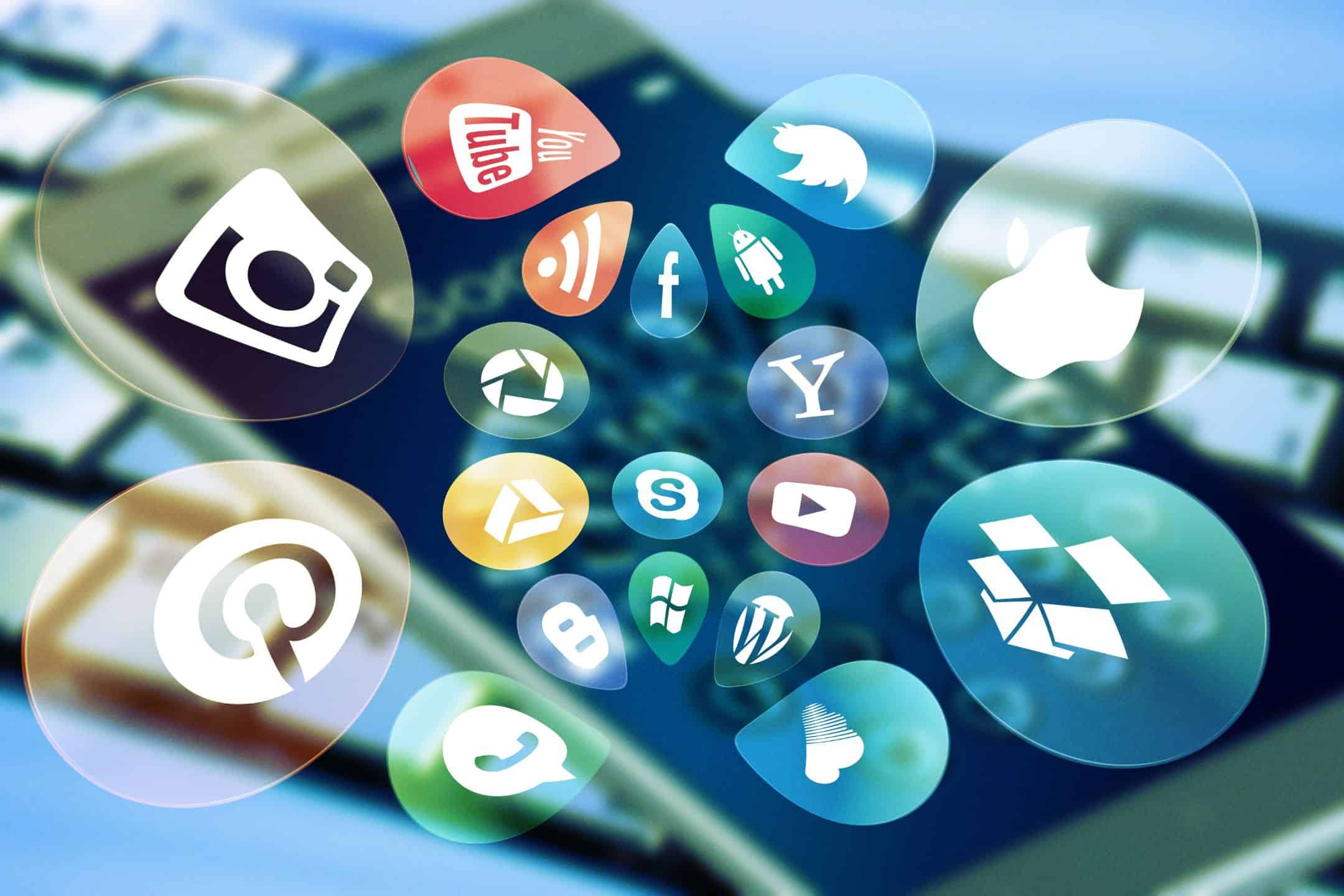
What is alt-text in Microsoft Word?
Alt-text in Word is a description of an image used in a document that provides accessibility for individuals with visual impairments or other disabilities. When an image is inserted into a Word document, the Alt-Text pane appears, allowing the user to add alt text to the image.
The Alt-Text pane in Word allows users to add a description of the image that is concise and accurate, providing enough detail to convey the meaning and context of the image. The Alt-Text pane also includes a field for a title for the image, which is displayed when the user hovers over the image.
Adding alt-text to images in Word is important for creating accessible and inclusive documents that can be read by individuals with disabilities. Screen readers and other assistive technologies use alt text to describe images to users who cannot see them, allowing them to participate fully in the content of the document.
Overall, adding alt-text in Word is an important step in creating accessible and inclusive documents, and is required by law in many countries, including the United States, under the Americans with Disabilities Act (ADA) and Section 508 of the Rehabilitation Act.